
Cómo Stephen Gould amplió su capacidad en un 30% sin hacer una sola contratación
Slack charlas. Slingshot ofrece comunicación, gestión de proyectos e información basada en datos en una plataforma unificada.


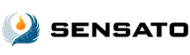




Slingshot te da a ti y a tus equipos todo lo Slack hace con un montón de extras. Todavía tiene un lugar para colaborar en proyectos con canales, mensajería directa y uso compartido de archivos, por lo que la comunicación siempre será rápida, fácil y confiable. Compartir archivos es sencillo: comparte documentos, fotos y enlaces en conversaciones. Slingshot también funciona con las herramientas que ya utilizas, lo que hace que tu flujo de trabajo sea fluido e ininterrumpido. La colaboración se mantiene organizada con conversaciones enhebradas, para que pueda mantener las discusiones en el camino correcto y fáciles de seguir.
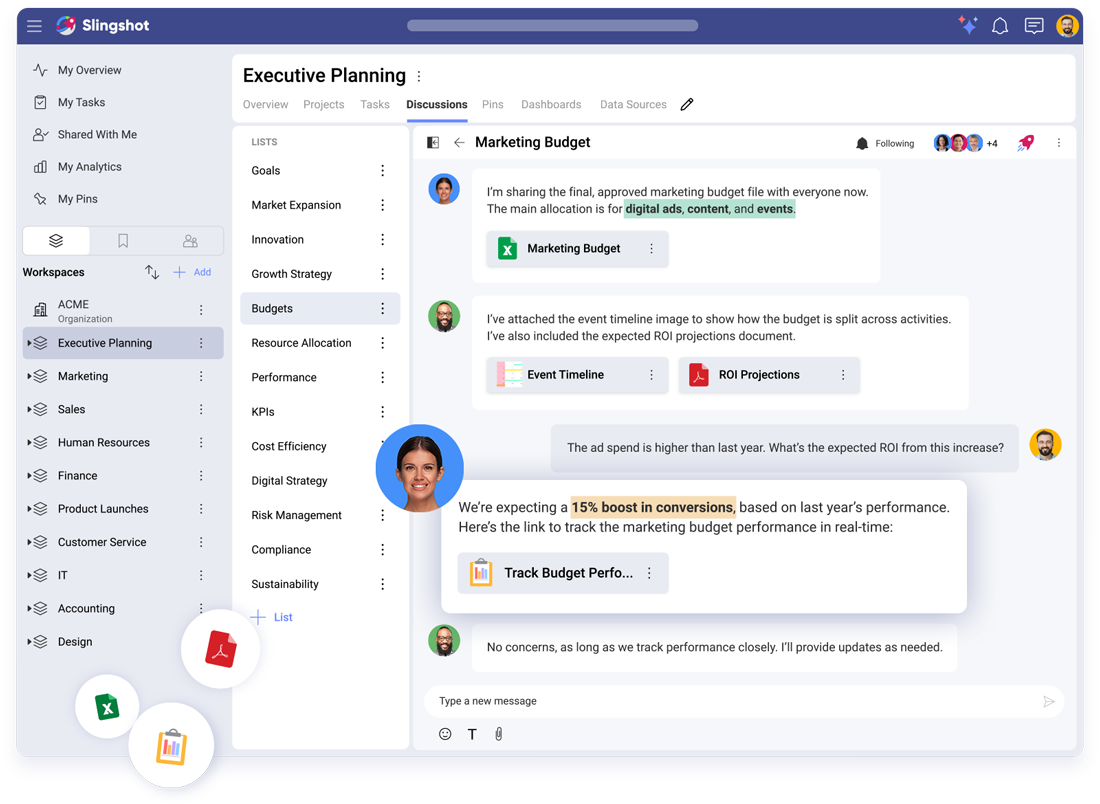
FUNCIONES
Slingshot

Slack
Slingshot

Slack
Slingshot

Slack
Slingshot

Slack
Slingshot

Slack
Slingshot

Slack
Slingshot

Slack
Slingshot

Slack
Slingshot

Slack
Slingshot

Slack
Slingshot

Slack
Slingshot

Slack

Slingshot

Slack
Slingshot

Slack

Slingshot

Slack

Slack
Cree, asigne y administre mejor su trabajo con tareas, fechas de vencimiento, dependencias y chat integrado.

Guarde sus tareas y utilícelas de nuevo a su conveniencia como una plantilla personalizada.

Cada tarea en Slingshot tiene un chat incorporado donde todos los involucrados pueden actualizarse rápidamente en contexto.

Agregue campos personalizados a sus tareas y proyectos para realizar un seguimiento de información específica y mejorar la personalización.

Defina diferentes categorías de tareas para organizar y administrar su carga de trabajo de manera más efectiva.

Sus datos están categorizados, se pueden buscar fácilmente por departamento y se organizan en paneles para un análisis, intercambio y toma de decisiones rápidos.

Encuentre información más fácilmente reuniendo varias fuentes de datos en una sola visualización para obtener una vista más profunda en paralelo.

Obtenga una visión de las tendencias en el comportamiento de los clientes y los patrones operativos empresariales: ofrecemos modelos de aprendizaje automático de Azure ML y Google BigQuery.

Agregue filtros interactivos a cualquiera de sus visualizaciones: filtre por fecha o por cualquier campo dentro de sus datos para responder a sus preguntas comerciales en el momento adecuado.

Cree campos adicionales de su fuente de datos para utilizarlos de forma predeterminada en sus visualizaciones de datos.

Organice, comparta, ancle y acceda fácilmente a archivos y documentos con su equipo en el mismo lugar en el que se produce la colaboración.


Reúna todos sus activos, resúmenes, recursos y documentos en vistas estructuradas y contextuales.

Cree fácilmente discusiones grupales y chats para asegurarse de que los equipos estén enfocados en la tarea y en la misma página.


Colabore 1 a 1 o con un grupo de personas directamente en el mismo lugar donde residen sus proyectos, datos y contenido.


Cree fácilmente discusiones grupales y chats para asegurarse de que los equipos estén enfocados en la tarea y en la misma página.


Maximice la rentabilidad consolidando varias herramientas en una sola. Reúna datos, colaboración, inteligencia empresarial y gestión de proyectos en Slingshot y optimice sus gastos.

Chat en contexto justo donde están tus tareas.
Supervise y complete múltiples proyectos sin problemas.
Utilice paneles de control para la toma de decisiones basada en datos.
vs
Slack
$ 15.00/ precio mensual paraSlack Business+
Funciones para la colaboración y comunicación en equipo.
Ejemplo: Asana Starter
+$10.99por mes
Ejemplo: Power BI Pro
+$10.00por mes
$35.99
/ mensual
*Si pagas por las herramientas adicionales que necesitas.
Maximice la rentabilidad consolidando varias herramientas en una sola. Reúna datos, colaboración, inteligencia empresarial y gestión de proyectos en Slingshot y optimice sus gastos.
$12.00
/ mensual
Ahorro total de $23.99 mensuales.
Chat en contexto justo donde están tus tareas.
Supervise y complete múltiples proyectos sin problemas.
Utilice paneles de control para la toma de decisiones basada en datos.
vs
$15.00
/ precio mensual para Slack Business+
$35.99
/ mensual
*Si pagas por las herramientas adicionales que necesitas.
Funciones para la colaboración y comunicación en equipo.
Ejemplo: Asana Starter
+$10.99por mes
Ejemplo: Power BI Pro
+$10.00por mes
Slack requiere complementos como Asana (con costo adicional) para la gestión de proyectos. Slingshot incluye administración de tareas integrada con dependencias, fechas de vencimiento y campos personalizados.
Con la gestión de proyectos y el análisis de datos combinados en una sola plataforma, Slingshot elimina la necesidad de pagar varias suscripciones, reduciendo así el gasto general.
Slack carece de análisis de datos incorporados. Slingshot incluye paneles de datos integrados que pueden incorporar muchas fuentes de datos y crear visualizaciones interactivas, lo que elimina la necesidad de otra herramienta como Power BI.
Slingshot integra la comunicación, la gestión de proyectos y los datos en una única plataforma, proporcionando un espacio de trabajo unificado para los equipos. No es necesario cambiar de una aplicación a otra; Se reduce el cambio de contexto.
Slingshot incorpora el chat en las tareas y proyectos para que las discusiones sigan siendo relevantes y se centren en el tema. Slack discusiones se aíslan y se desconectan del trabajo real.
Con Slingshot, estás haciendo más que comunicarte. Está impulsando un crecimiento empresarial medible. Combina la mensajería, el seguimiento de tareas, el intercambio de contenidos, la información basada en datos y el análisis de IA en una sola plataforma, lo que elimina la necesidad de múltiples herramientas. Eso significa menos cambios de contexto, menos suscripciones y más productividad para su equipo.


La llamada de atención al liderazgo que inspiró un lugar de trabajo digital
"Imagínese si Asana, Slack Tableau y tal vez su almacenamiento de archivos en la nube se combinaran en una sola plataforma. Se trata Slingshot un lugar para que los equipos presenciales y remotos colaboren, utilicen visualizaciones de datos para comprender el rendimiento, establezcan objetivos, compartan contenido y se comuniquen en el contexto de los proyectos en los que están trabajando".
Maximice la rentabilidad consolidando varias herramientas en una sola. Reúna datos, colaboración, inteligencia empresarial y gestión de proyectos en Slingshot y optimice sus gastos.

Chat en contexto justo donde están tus tareas.
Supervise y complete múltiples proyectos sin problemas.
Utilice paneles de control para la toma de decisiones basada en datos.
vs
Slack
$ 15.00/ precio mensual paraSlack Business+
Funciones para la colaboración y comunicación en equipo.
Ejemplo: Asana Starter
+$10.99por mes
Ejemplo: Power BI Pro
+$10.00por mes
$35.99
/ mensual
*Si pagas por las herramientas adicionales que necesitas.
Maximice la rentabilidad consolidando varias herramientas en una sola. Reúna datos, colaboración, inteligencia empresarial y gestión de proyectos en Slingshot y optimice sus gastos.
Chat en contexto justo donde están tus tareas.
Supervise y complete múltiples proyectos sin problemas.
Utilice paneles de control para la toma de decisiones basada en datos.
vs
$15.00
/ precio mensual para Slack Business+
$35.99
/ mensual
*Si pagas por las herramientas adicionales que necesitas.
Funciones para la colaboración y comunicación en equipo.
Ejemplo: Asana Starter
+$10.99por mes
Ejemplo: Power BI Pro
+$10.00por mes
