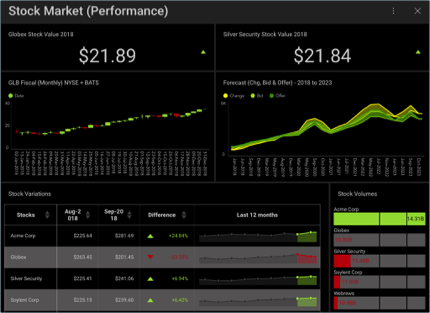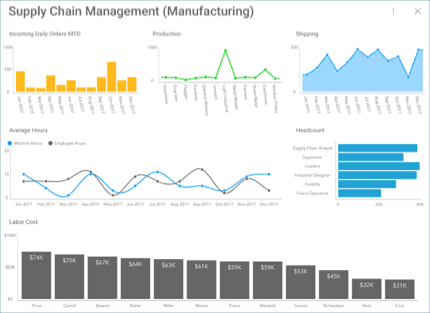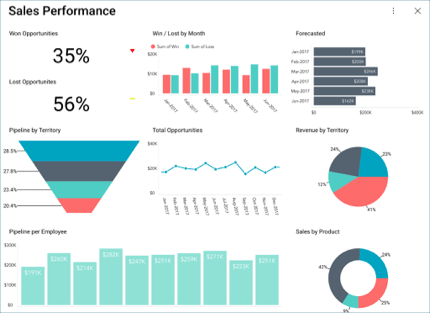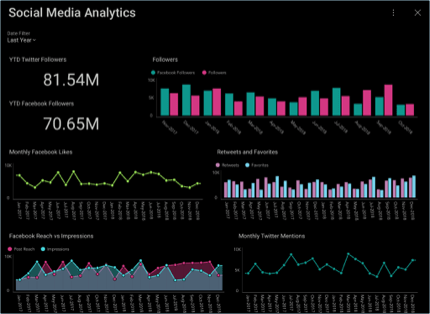Dashboard Tutorials
Within this section, you will find step-by-step tutorials on how to create a variety of Analytics dashboards. For specific information on any visualization, visit the Data Visualizations section. You can also find detailed information on which filters you can apply to a visualization or dashboard in the Filters topic.
|
|
|
|