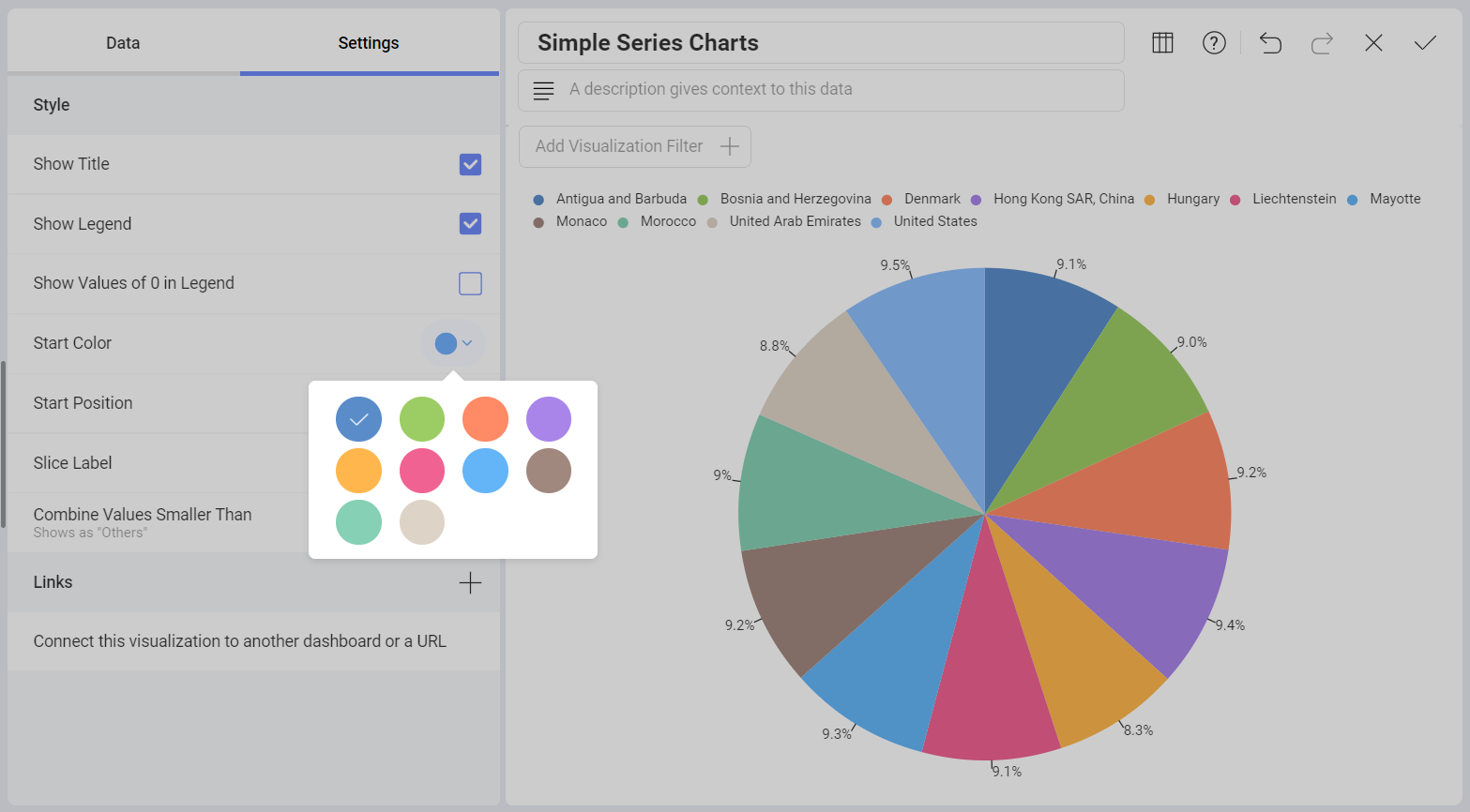Styling Dashboards
Analytics makes dashboards styling as easy as choosing a color palette.
In order to change dashboard style settings, switch to Dashboard Edit mode and select Theme from the overflow menu. Here you can choose between Mountain Theme, Ocean Theme and Aurora Theme.
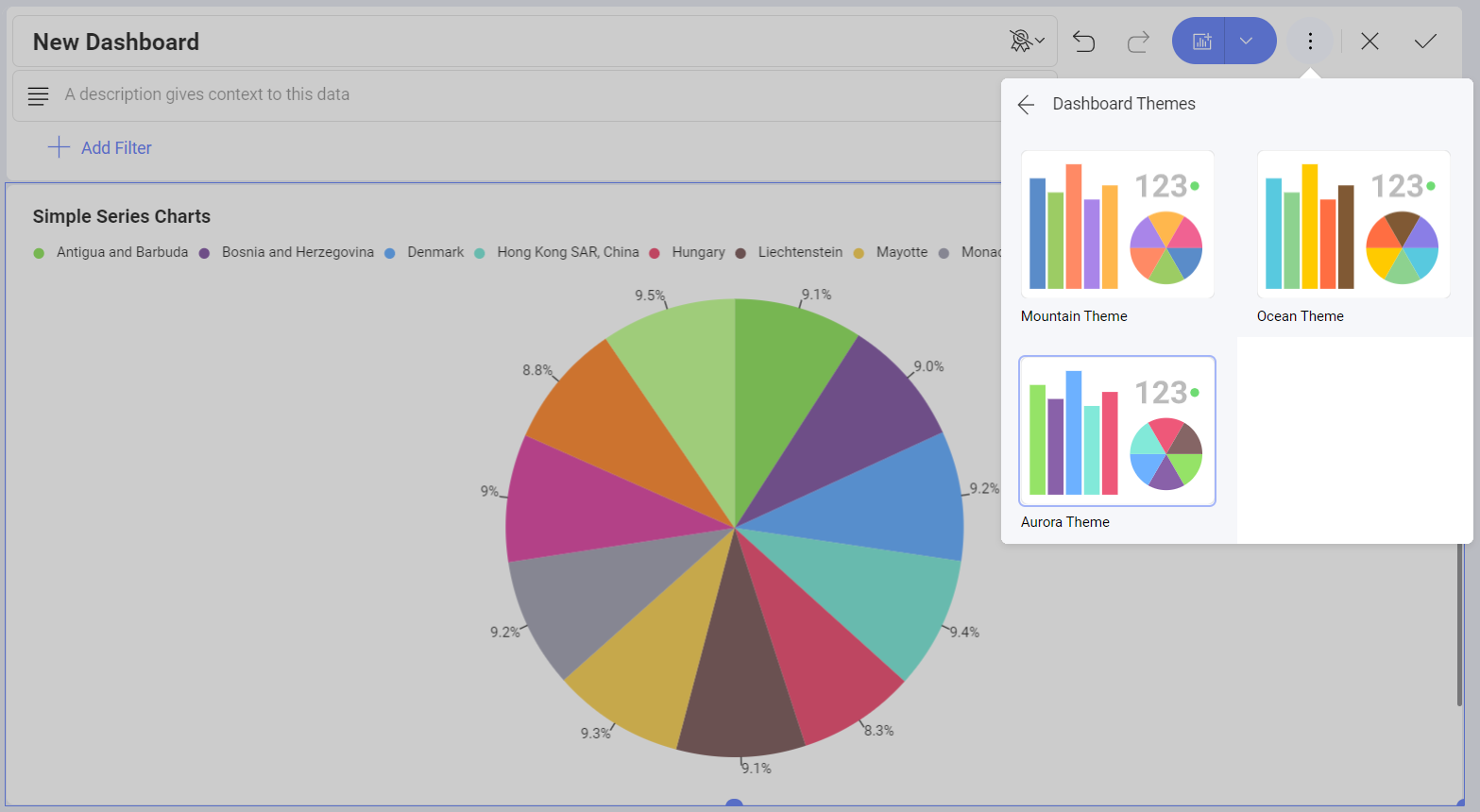
In addition, you can also change the Start Color for chart-based visualizations. The options available will vary according to the dashboard theme you select.