Dashboards
Dashboards are a quick and simple way to display minimal information at first sight. It is a data visualization composed of a collection of visualizations which are laid out to communicate the status, metrics, or performance of a business. Each visualization is meant to have different pieces of related information, enabling users to make sense of their data.
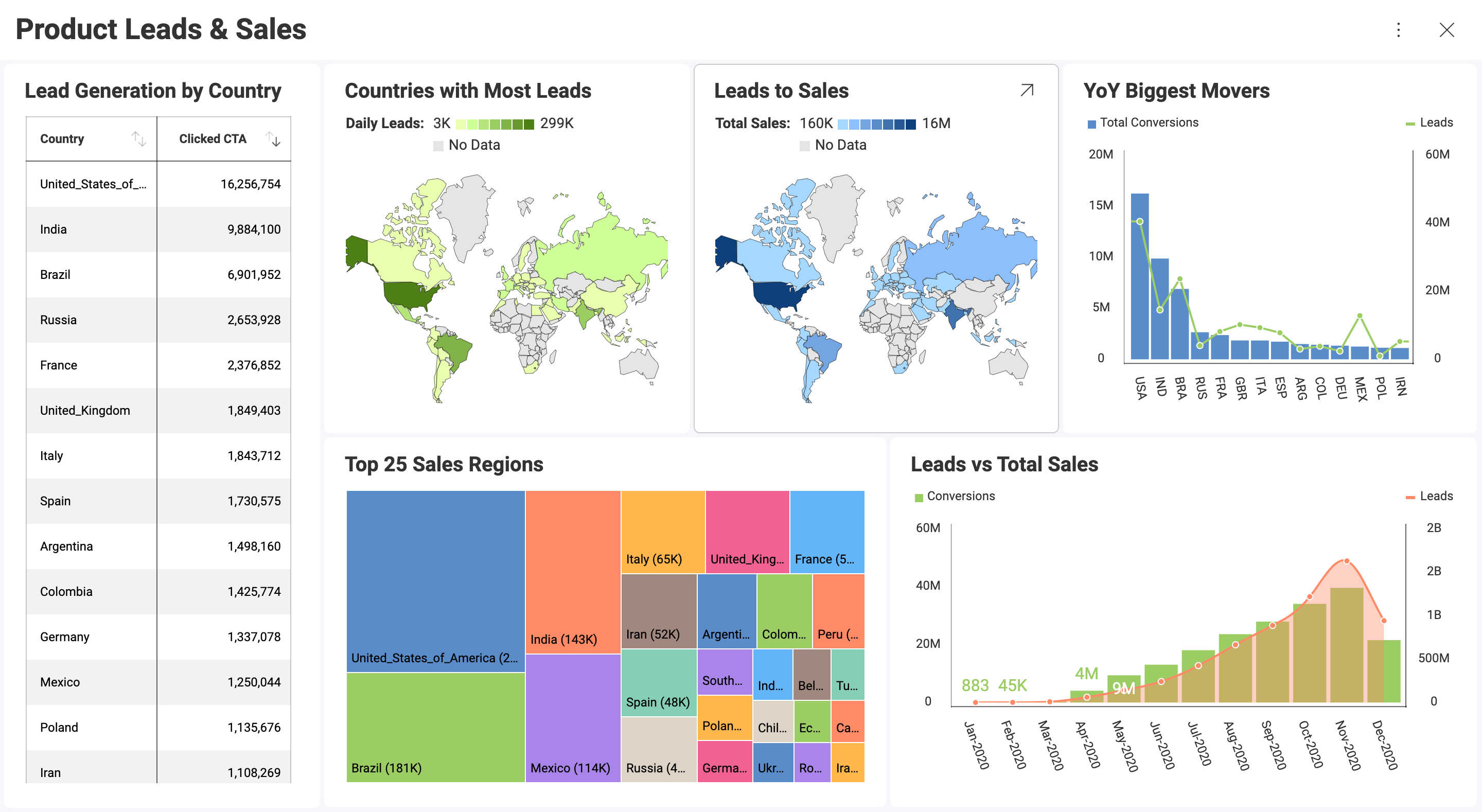
The Dashboard Creation Process
Discover the KPI: decide what you or your analysts want to show in your dashboard, and what it needs to revolve around.
Plan the Dashboard: how will you represent your information graphically? Will you use a grid, a map, gauges, category charts? Will you use any filters?
Prepare the data to be used in Analytics. Here is a quick overview of how to work with spreadsheets in Analytics.
Create the dashboard: for a complete walkthrough, read this topic.
Review and iterate: once your dashboard is ready, you can review it and make any changes you or your analysts deem necessary.
Topics Overview
Within Analytics, you will be able to:
You can also import any dashboards created with previous versions of ReportPlus.
