
How Stephen Gould Scaled Its Capacity by 30% without Making a Single Hire
Take your project and work management to the next level with the power of data. Say goodbye to the limitations of Asana and maximize the potential that data can have on decisions, task management, and collaboration – all within one intuitive app.


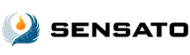




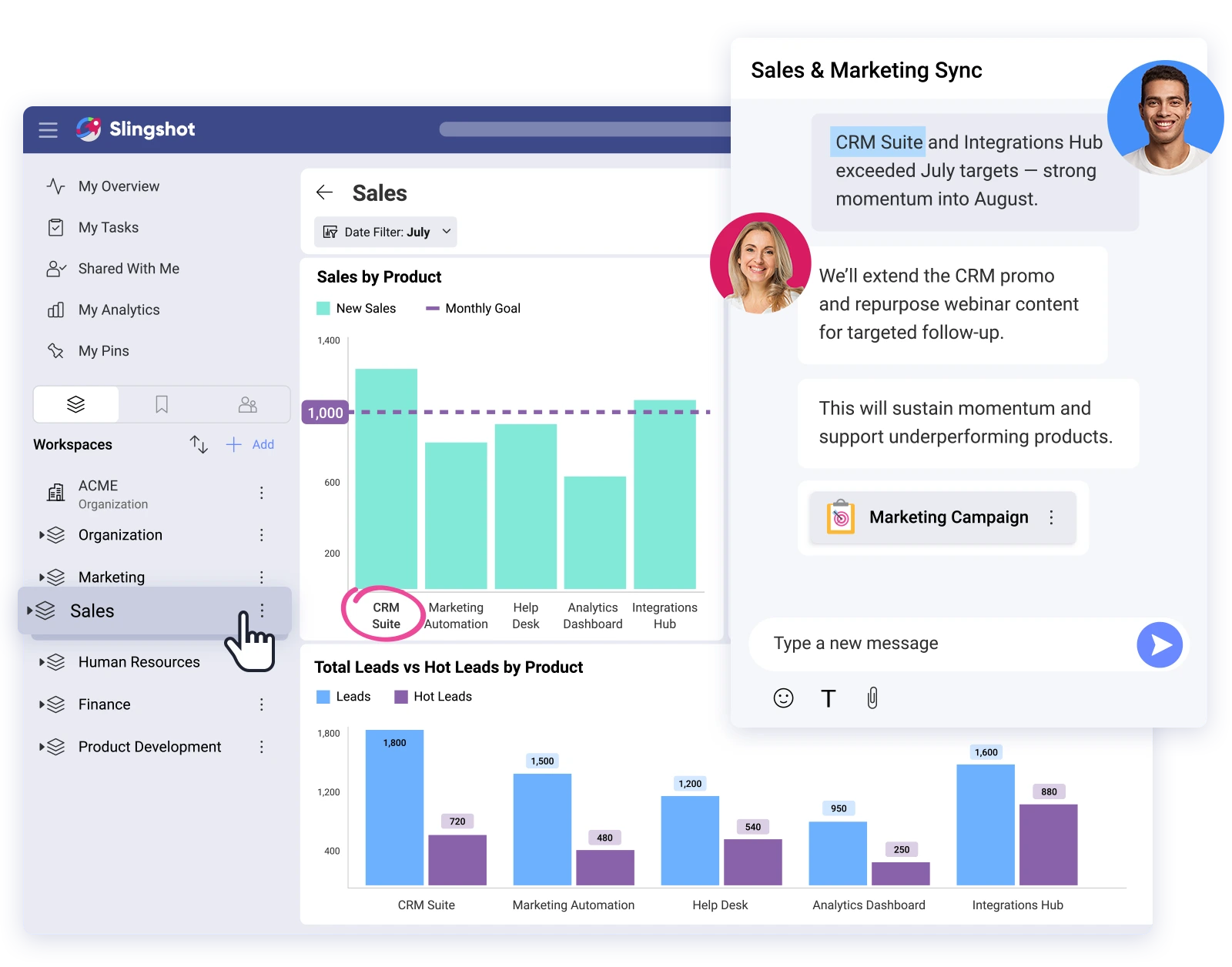
Asana adds extra steps where speed and clarity matter most. Slingshot gives you everything in one place, with no hidden upgrades and no juggling tools:
All-in-One Workspace: Dashboards, chat, and file sharing are built in.
Always-On Visibility: Real-time data sources, KPIs, timelines, and progress tracking are included.
Built-In Communication: Conversations stay with the work in tasks and projects.
Straightforward Pricing: Everything is included for a flat rate.
Designed to Scale: Supports cross-team growth, shared visibility, and unified structure without silos.
FEATURES
Slingshot

Asana

Slingshot

Asana

Slingshot

Asana

Slingshot

Asana

Slingshot

Asana

Slingshot

Asana
Slingshot

Asana

Slingshot

Asana
Slingshot

Asana
Slingshot

Asana
Slingshot

Asana
Slingshot

Asana

Slingshot

Asana
Slingshot

Asana
Slingshot

Asana

Slingshot

Asana

Slingshot

Asana

Asana
Create your tasks from pre-built templates, saving time in your workflow.


Plan better in different task views switching based on your workload, type of tasks, or priorities.


Gain insights into task completion, ownership, priority, and dependencies at a glance.


Every task in Slingshot has a built-in chat where everyone involved can quickly update each other in context.


Add personalized fields to your tasks and projects to track specific information and enhance customization.


Define different task categories to organize and manage your workload more effectively.

Find insights easier by bringing insights from multiple real-time data sources directly into your work app.


Visualize your raw real-time data in dashboards to easily see every metric and understand it more deeply.

Create ready-to-use dashboards with a few clicks choosing from a collection of templates suited for every department.

Send in chat or start a task from any dashboard with one click; export, annotate, and discuss action items without switching between apps.

Your data is categorized, easily searchable per department, and organized in dashboards for quick analysis, sharing, and decision-making.

Easily organize, share, pin, and access files and documents with your team in the same place where collaboration happens.


Bring all your assets, briefs, resources, and documents together into structured, contextual views.

Start a chat or create a task from any file with one click, to keep the workflow going and keep everything in one place.

Collaborate with your team in the same app you track and manage your projects.


Have conversations in a personal chat or a group one with multiple users.


Format your messages by bolding, underlining, using bullets, indenting, and more, making them easier to grasp and understand.


Be cost-efficient. Replace the various tools you use with a single, unified platform. On top of project management, Slingshot seamlessly combines data, collaboration, and BI, allowing you to optimize and simplify your workflow while improving decision-making and business outcomes.

Oversee and complete multiple projects seamlessly.
In-context chat right where your tasks are.
Use dashboards for data-driven decision-making.
vs
Asana
$10.99 monthly price for Asana Starter
Features for project planning and executing.
Example: Asana Starter
+$10.99 per user per month
Example: Power BI Pro
+$10.00 per user per month
$35.99
/ monthly
*If you pay for the additional tools you need.
Be cost-efficient. Replace the various tools you use with a single, unified platform. On top of project management, Slingshot seamlessly combines data, collaboration, and BI, allowing you to optimize and simplify your workflow while improving decision-making and business outcomes.
Oversee and complete multiple projects seamlessly.
In-context chat right where your tasks are.
Use dashboards for data-driven decision-making.
vs
$10.99
monthly price for Asana Starter
$35.99
/ monthly
*If you pay for the additional tools you need.
Features for project planning and executing.
Example: Slack Business+
+$15.00 per user per month
Example: Power BI Pro
+$10.00 per user per month
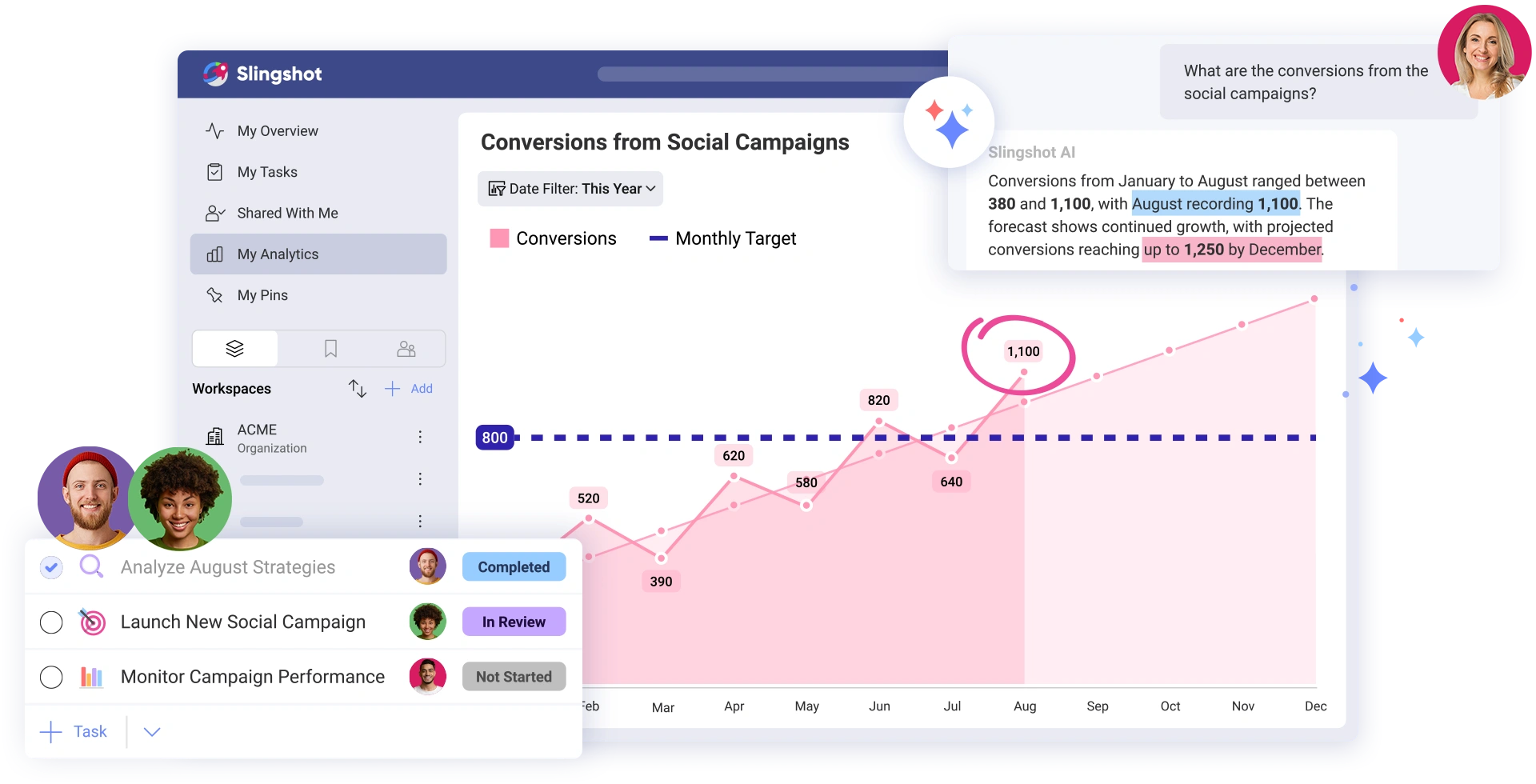
Replace multiple tools with a single platform for tasks, chat, data analytics, and dashboards.
Keep marketing, sales, operations, and leadership working from a single source of truth.
AI-powered insights trained on your business data take your teams from being reactive to proactive.
Less tool-switching means faster decisions and quicker execution.
In Asana, reporting requires add-ons like Power BI or an upgraded plan. Slingshot gives you dynamic dashboards connected to your live data built-in from day one, no integrations or upgrades needed.
Asana has no native chat functionality and relies on Slack or email for communication. Slingshot keeps discussions within tasks and projects, so every communication has the proper context.
Asana’s interface can overwhelm new users. Slingshot is designed for fast adoption, so your teams start working in minutes.
Core features like timelines, custom fields, and dashboards are locked behind Asana’s premium tiers. Slingshot includes them in every plan.

The Leadership Wake-Up Call That Inspired A Digital Workplace
“Imagine if Asana, Slack, Tableau and maybe your cloud file storage were combined into a single platform. This is Slingshot–a place for in-person and remote teams to collaborate, use data visualizations to understand performance, set goals, share content, and communicate within the context of the projects they are working on.”
