
How Stephen Gould Scaled Its Capacity by 30% without Making a Single Hire
Wrike and Asana dominate the enterprise project management space, catering to different needs. Wrike offers advanced controls and reporting for complex projects, but it often feels complex and costly. Asana provides structured workflows and a cleaner interface yet struggles with pricing and flexibility at scale. Teams comparing Wrike vs. Asana usually face a choice between complexity and cost. Slingshot offers a balanced alternative that combines simplicity with enterprise power.
Executive Summary:
Wrike and Asana dominate the enterprise project management space, catering to different needs. Wrike offers advanced controls and reporting for complex projects, but it often feels complex and costly. Asana provides structured workflows and a cleaner interface yet struggles with pricing and flexibility at scale. Teams comparing Wrike vs. Asana usually face a choice between complexity and cost. Slingshot offers a balanced alternative that combines simplicity with enterprise power.
Key Takeaways:
Wrike and Asana are two of the biggest names in project management software. Both aim to help teams organize work, deliver projects on time, and improve collaboration, but they approach the problem in very different ways.
Wrike is recognized for its enterprise-level capabilities, featuring advanced reporting, resource management, and security features tailored for complex organizations.
Asana, on the other hand, emphasizes usability, offering structured workflows with dependencies, milestones, and automation that appeal to growing teams.
The challenge? Wrike often feels too complex and heavy for smaller groups, while Asana can become expensive and rigid as teams scale.
In this article, we’ll break down Wrike vs. Asana across the features that matter most:
| Wrike | Asana | |
|---|---|---|
| Task Management | Gantt, Kanban, and table views with time tracking and dependencies. Powerful but complex, dashboards feel cluttered. | List, board, calendar, and timeline views. Subtasks, dependencies, milestones, and custom fields included. |
| Ease of Use | Scales for large workflows. Interface feels heavy, and onboarding is slow for smaller teams. | Clean, intuitive UI. Easy to start, but advanced rules and dependencies take time to master. |
| Collaboration | Docs, proofing, approvals, time tracking, and threaded comments. Strong but often feels rigid and “too corporate.” | Comments, mentions, project discussions, and proofing. Useful, but notifications can flood communication. |
| Reporting & Analytics | Advanced dashboards and resource reports. Setup is complex, and the best features require higher tiers. | Built-in dashboards and workload views. Portfolio reporting is often locked to premium plans. |
| Automations & Integrations | Robust workflow automations and 400+ integrations. Setup needs expertise, and limits vary by plan. | Rule builder, templates, and a wide app ecosystem. Lower tiers restrict automation volume. |
| AI Features | Risk prediction, smart search, and recommendations. Helpful, but accuracy is inconsistent. | AI suggestions, summaries, and workflow support. Only available in premium tiers. |
| Admin & Security | Enterprise-grade permissions and compliance. Too heavy for SMBs or startups. | Roles, SSO, 2FA, and compliance. Strong controls but less flexible for enterprise customization. |
| Pricing | Flexible enterprise plans are confusing. Add-ons and locked features can quickly raise actual costs. | Transparent tiers with a free plan. Higher tiers get expensive for larger teams. |
| Major Limitations | Best for mature enterprises. Smaller teams face steep learning curves, cluttered UI, and rising costs. | Can overwhelm small teams. Advanced reporting and views are gated behind costly plans. |
Managing tasks is the foundation of project management software. Teams need a system that makes organizing work, tracking progress, and scaling complexity straightforward. This is where the Wrike vs. Asana debate often begins, since their approaches target different types of teams.
Verdict: Wrike is best for large, structured projects that require detailed tracking, while Asana is easier to adopt and fits mid-sized teams. Neither balances simplicity and depth perfectly.
Ease of use is often the deciding factor for teams adopting a new platform. A project management tool should feel approachable while still supporting more advanced workflows as teams grow. Wrike and Asana both aim for usability but take different paths.
Verdict: Asana is easier for new users and smaller teams, while Wrike suits organizations that can invest in training. Neither provides a perfect mix of simplicity and enterprise complexity.
Collaboration is central to any project management platform. In the Wrike Asana comparison, both tools support teamwork but with different strengths and trade-offs.
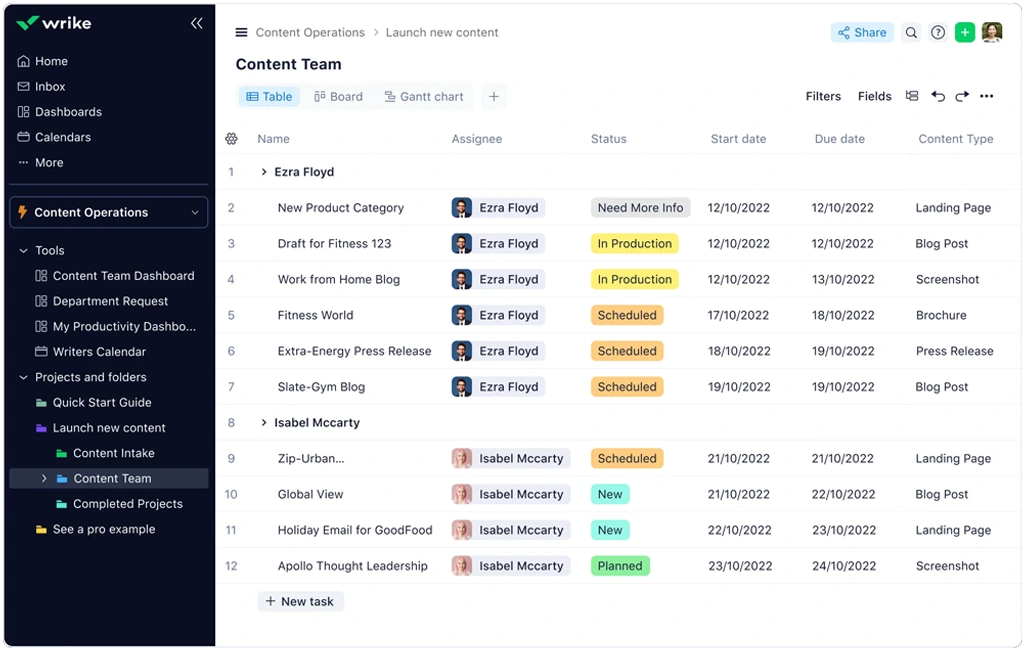
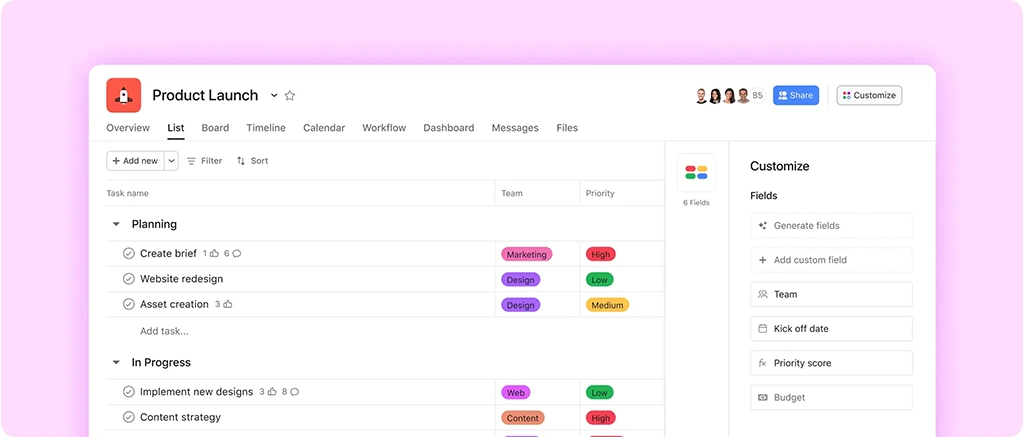
Verdict: Wrike offers structured collaboration for large enterprises, while Asana provides a friendlier setup for day-to-day teamwork. Neither eliminates the risk of communication overload.
Reporting is where the Wrike vs. Asana comparison highlights a clear split. Both tools offer dashboards and insights, but they differ in terms of depth and accessibility.
Verdict: Wrike delivers deeper analytics for enterprises that need customization, while Asana is simpler to set up but less comprehensive. Teams looking for accessible, built-in reporting may feel limited with both.
Automation saves time and reduces repetitive work. In the Wrike vs. Asana debate, both platforms provide strong automation, but complexity and limits play a big role.
Verdict: Wrike offers deeper automation for advanced users, while Asana makes automation more accessible. Both tools push premium tiers for full functionality, leaving smaller teams with limitations.
AI is becoming a key factor in project management tools. Comparing Wrike and Asana, both have started adding AI, but neither is fully mature.
Verdict: Wrike’s AI is better for risk management, while Asana focuses on task support and workflow guidance. Both are early-stage, and teams may find AI more of an add-on than a daily driver.
Security and admin controls are essential when comparing Wrike vs. Asana, especially for enterprises handling sensitive data.
Verdict: Wrike is better suited for enterprises needing strict control, while Asana offers reliable security with simpler admin tools. Small- and mid-sized teams may find Wrike too complex and Asana more suitable.
Cost is one of the biggest sticking points in the Wrike vs. Asana debate. Both tools offer free plans, but to access real functionality paid tiers are required.
Verdict: Wrike gives flexibility for enterprises but hides true costs in complexity. Asana is clearer, but it’s pricey for larger teams and far from budget-friendly for small businesses.
Major Limitations
Every project management platform has trade-offs. Comparing Wrike vs. Asana Reddit threads shows that many users agree that both tools have hidden drawbacks depending on team size and goals.
Verdict: Wrike suits enterprises willing to manage complexity, while Asana works for teams that want a structured but more user-friendly option. Neither offers the simplicity and scalability growing teams often need.
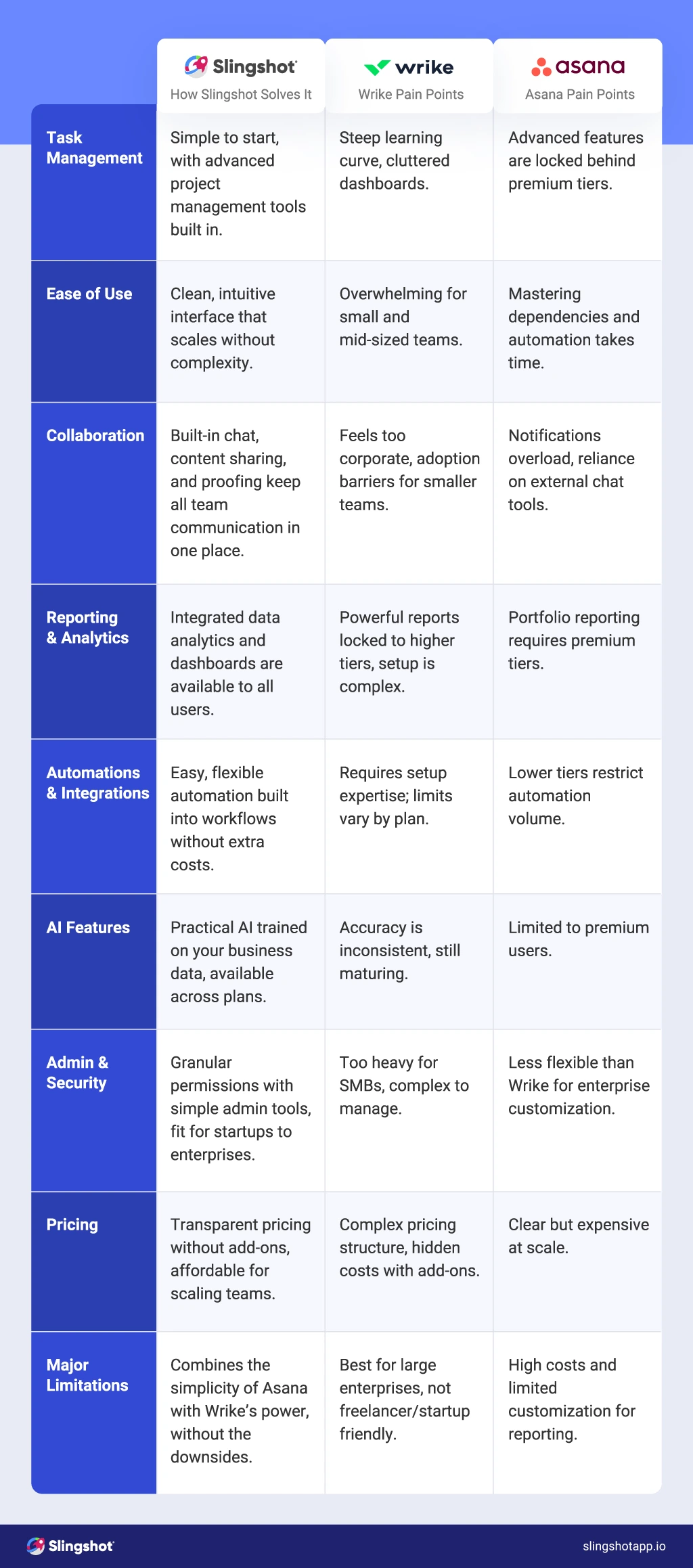
Wrike is powerful but overwhelming. Asana is intuitive but expensive and restrictive. Teams comparing Wrike vs. Asana often find themselves choosing between complexity and cost. Slingshot offers a better balance.
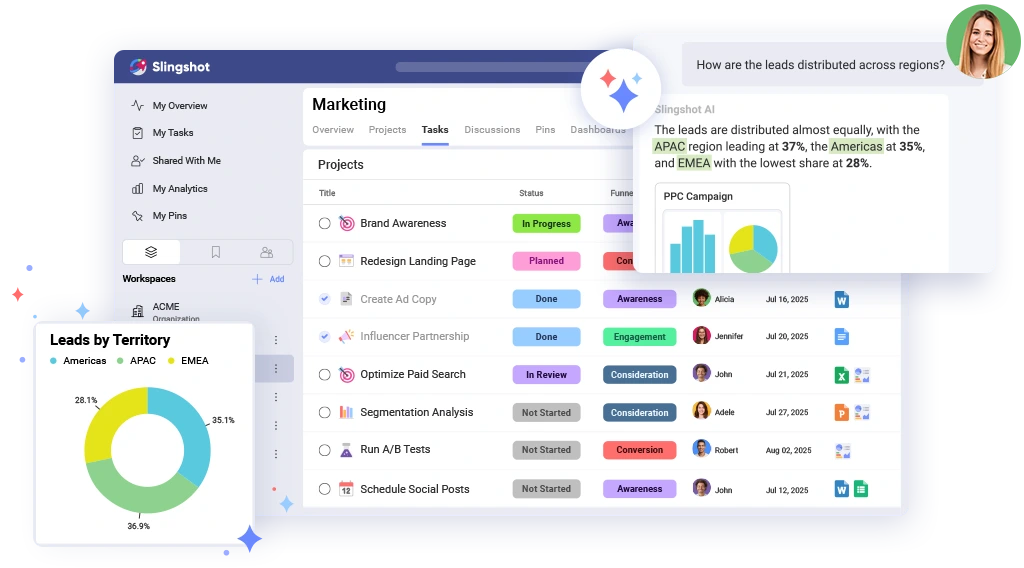
Curious how Slingshot compares directly? See Slingshot vs. Asana or Slingshot vs. Wrike.
Already using lighter tools? Learn why teams outgrow them in Slingshot vs. Trello.
Verdict: Slingshot gives you the clarity of Asana and the depth of Wrike, but without the cost, clutter, or complexity.
SHARE THIS POST