
How Stephen Gould Scaled Its Capacity by 30% without Making a Single Hire
Kick-start your scrum development cycle and get better alignment and faster processes in your project management with advanced sprint planning features in Slingshot.

Forget about delays and desynchronization in your team – when it comes to managing sprints, keeping all your resources in one place makes it possible to efficiently organize your teams tasks and backlog. Keep it all structured in Slingshot, where everyone can access the latest sprint and stay updated on weekly progress with transparency in ownership, due dates, and status.
Create better organization in seconds, maintaining visibility and spotting issues in time, to avoid delays and react in time to underperforming areas. Manage and provide clarity, review, and refine the plan prior to the sprint planning.
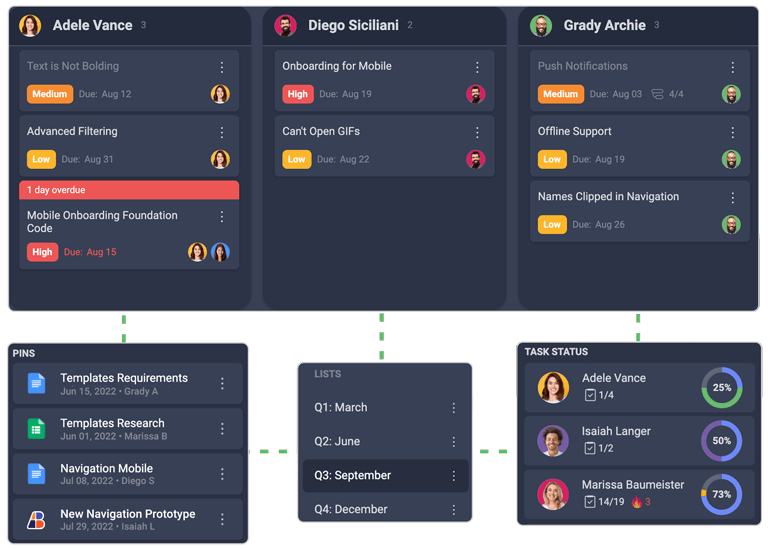
Your sprint planning needs perfect team collaboration – communicating in the context of specific scrum tasks, managing ownership, tracking progress and dependencies, and always staying in touch. With Slingshot sprint communication happens in real-time and in context, in 1-1 or in a group conversation, on a task level, or in discussion in Workspaces. Improve and build on your sprint planning with quick and easy discussions with no app-switching and plan your workload efficiently to prevent burnout.
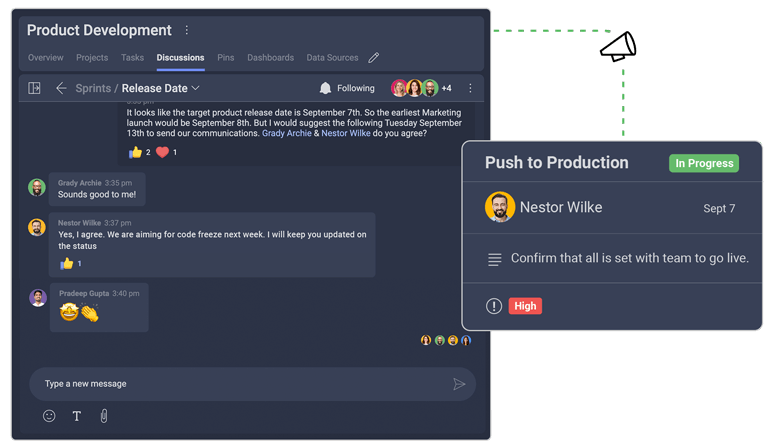
Your sprint planning management is built around priorities in Slingshot. Кeep your tasks prioritized according to the timeline and the resources, to make sure your primary prerogatives get done and nothing falls through the cracks. Link tasks with subtasks, and create priority labels and dependencies, to make sure your team knows where your sprint planning is at all times.
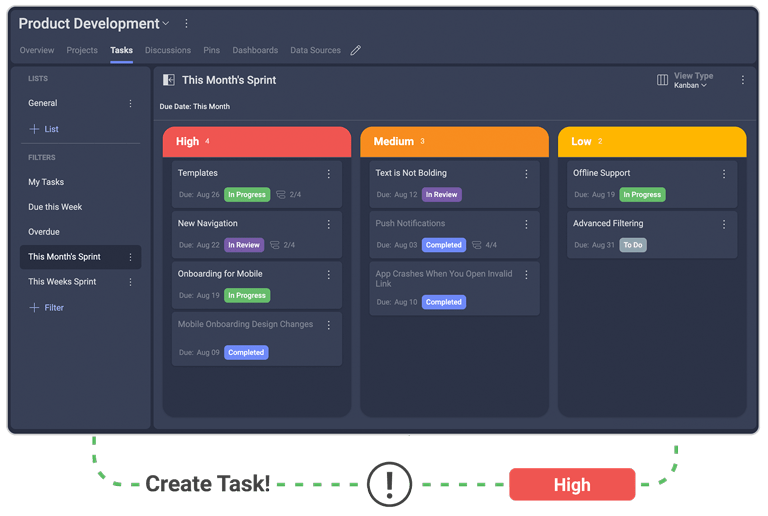
All important business metrics that your team should consider in regards to the next steps in your sprint planning are easily accessed in data visualizations in Slingshot. Build data dashboards, pulling all important business metrics from multiple sources and platforms and sharing them quickly and easily with your team. Create dashboards around the past activities insights, to overview what needs improving and what worked and can be done again the same way. Put data at the center of your sprint and scrum planning and manage it in the same place collaboration happens.
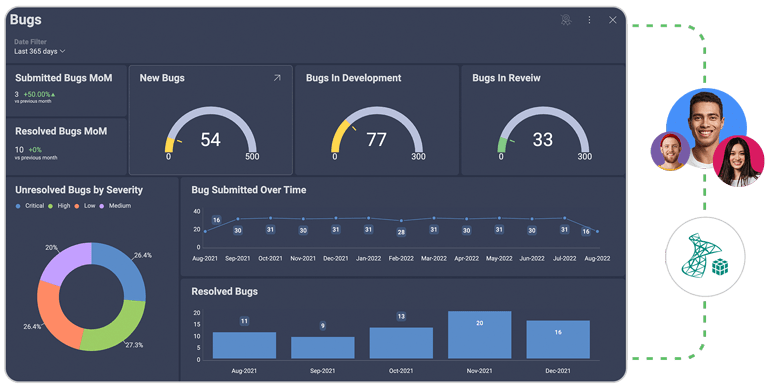
Inspire success with the most powerful team-enhancing software.
