
How Stephen Gould Scaled Its Capacity by 30% without Making a Single Hire
WORKSPACES
Enter a new era of agile teamwork with Slingshot’s data-driven work management solution. Say goodbye to scattered emails and fragmented processes with intuitive workspaces. Slingshot empowers you to centralize project management, tasks, discussions, and data, boosting productivity and accelerating goal achievement.
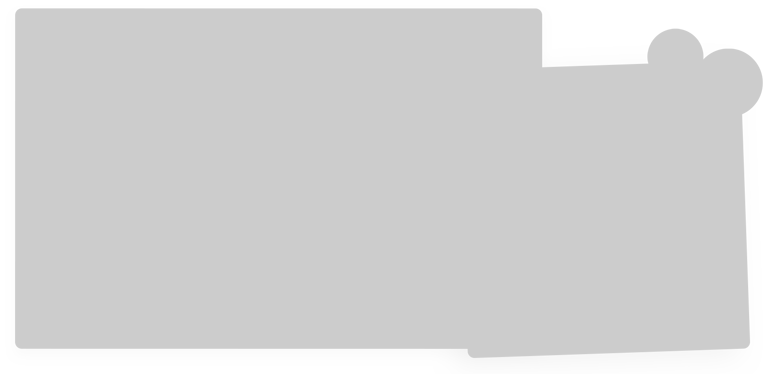
Invite internal and external team members to relevant workspaces or projects to collaborate and stay updated easily. Discuss relevant topics, tracking tasks, and following up on project status effortlessly.
Tailor each workspace to fit your team’s needs. Activate only essential tabs to keep your projects focused and foster flexible teamwork.
Enhance project performance with data-driven decision-making. Integrate relevant dashboards into your workflow to monitor project timelines, track results, manage budgets, allocate resources, and make informed decisions.
Discover streamlined project management, data, and collaboration features tailored for success.
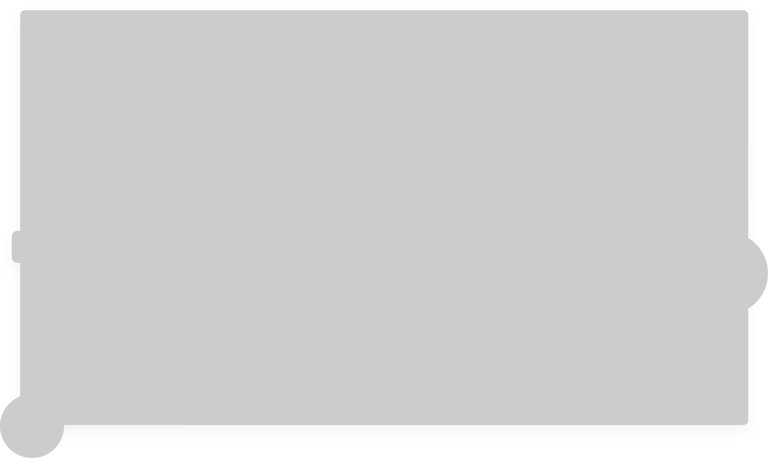
Get a clear snapshot of your projects, tasks, and team performance. Access valuable insights at a glance and make strategic decisions confidently.
Organize your projects within Slingshot’s flexible workspaces. Manage tasks, access files, and track progress intuitively. Stay updated on all projects and streamline your workflow effortlessly.
Create, assign, prioritize, and track tasks effectively within projects. Set deadlines, add details, attach files, and monitor progress.
Organize conversations around specific topics in the workspace or any project within it. Facilitate quick collaboration on issues, ideas, questions, or results.
Keep relevant files and documents easily accessible by pinning them from your preferred cloud provider. Eliminate the need for manual searches.
Centralize real-time dashboards in your workspaces for data-driven insights. Analyze data effortlessly to make informed decisions and drive better outcomes.
Manage and organize your data sources to empower your team to easily create dashboards, share insights, and centralize your data, driving better outcomes.
Amplify your marketing strategy with our campaign-ready templates. Put everyone on the same page so you can plan more impactful campaigns and analyze all your data to create more impactful marketing strategies. Keep your team organized and make your marketing smarter today!
POPULAR TEMPLATES:
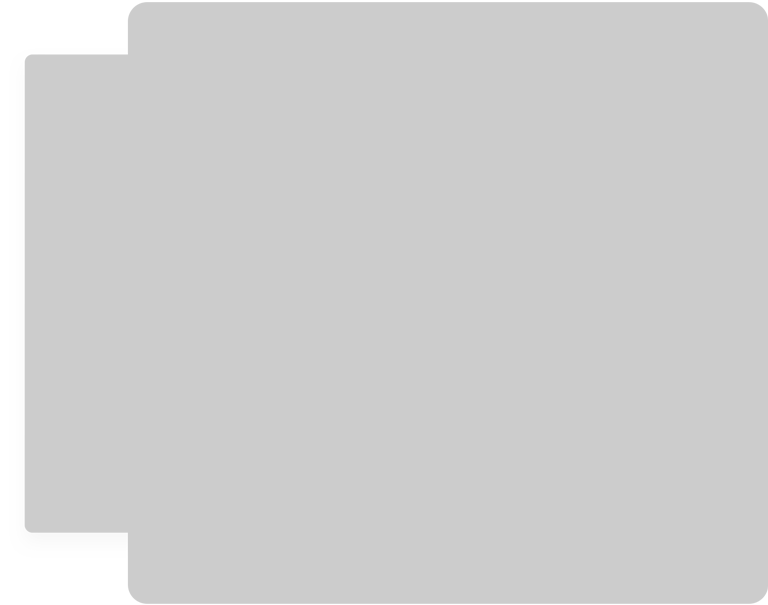
Kickstart your projects faster with a template that gives you pre-built tasks, discussions, and best practices. Streamline your mission-critical tasks, enhance cross-team collaboration, simplifying every process.
POPULAR TEMPLATES:
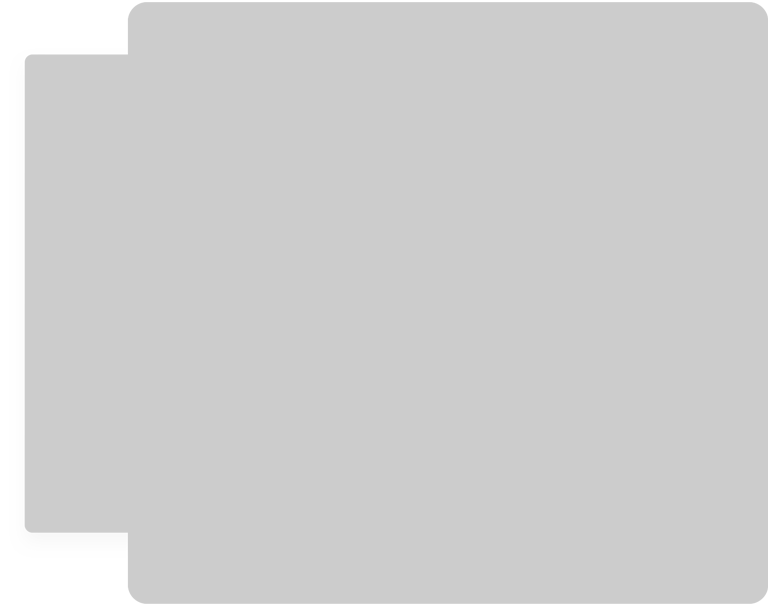
Put more power in the hands of your sales team with templates built to provide organized, real-time insights to foster smarter strategies and improved results. Instantly visualize opportunities, track leads, and simplify pipeline management.
POPULAR TEMPLATES:

Inspire success with the most powerful team-enhancing software.
