
How Stephen Gould Scaled Its Capacity by 30% without Making a Single Hire
Read the three best practices to follow when sharing content in Slingshot to ensure no file, document, or creative asset ever gets lost.
Executive Summary:
Read the three best practices to follow when sharing content in Slingshot to ensure no file, document, or creative asset ever gets lost.
There is not a department in any company in the world that doesn’t rely on content daily.
And in today’s digital world, we no longer depend on printed documents or USBs for sharing – we can use the content we need in any way we want, and access it in seconds, with content storage.
“It’s not just about consuming content, but sharing it, passing it on, and adding to it.”
Arianna Huffington, co-founder of The Huffington Post
Still, this constant need to share and give access to files, the incessant back and forth until everyone on the team gets the most updated file for something can be gruesome. Making sure everyone has access is crucial – but it can be time-consuming and can also prove inefficient in cases when the file owner is possibly on vacation or has left the organization.
So what can you do to avoid this conundrum?
Read the three best practices to follow when sharing content in Slingshot to ensure no file, document, or creative asset ever gets lost.
When you create a content file and you are sharing it back and forth via email or chat, for example, your last thought is: “But will my team be able to access this file if I happen to leave the company?”
So the first step in safe content sharing that avoids this is to establish clear rules for your team when sharing files of any kind.
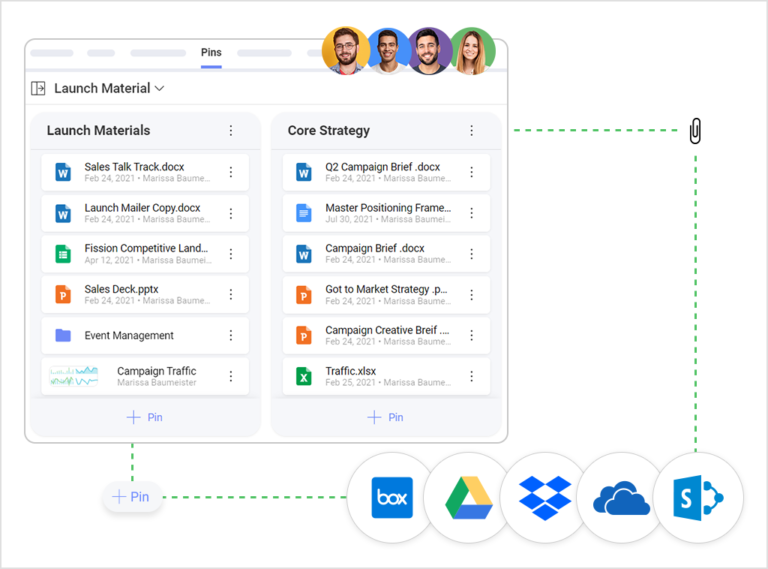
Pin your content from a shared location such as SharePoint, Google Drive, and DropBox (all integrated with Slingshot), and make sure you give access to everyone in your department, including relevant teammates outside of it.
Make it simple for everyone. No need for complex or abstract naming of the folders you keep your content in – keep it intuitive and transparent, so team members always know where they should find and save content. Make folder structures straightforward and not too many levels deep.
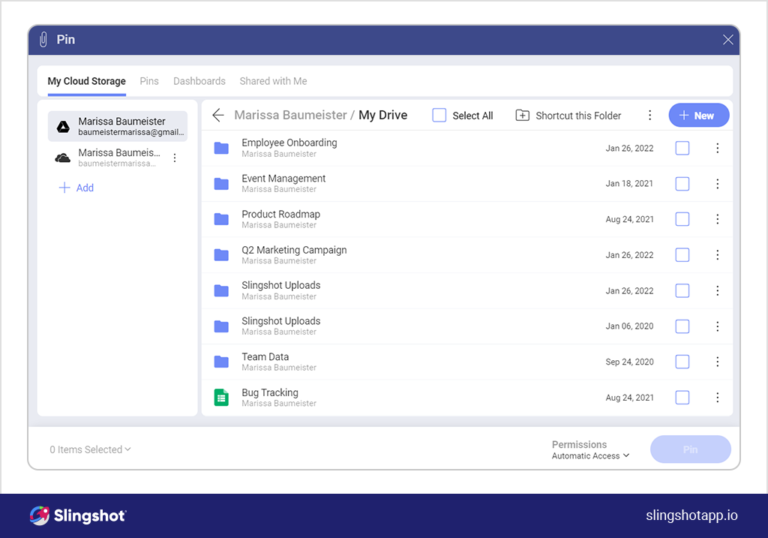
Once you make one exception to the “content rules” your organization or department has, it opens that door for content to be spread across too many cloud providers. The same goes for keeping your files locally and never providing access to all. Then, it becomes chaos and files can’t be found when they are most needed. So keep everything clean and enforce that your team follows best practices.
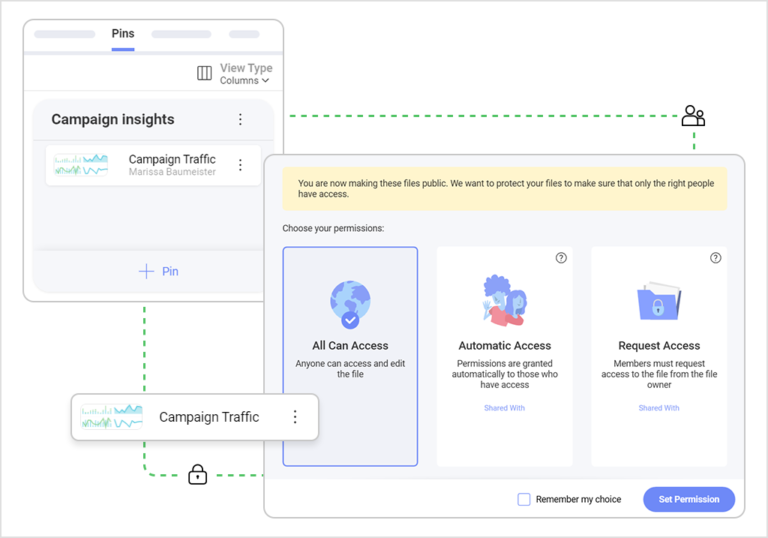
With the digital revolution, for many teams came the realization that content now is shared more freely and effortlessly than ever. But not having rules about it can lead to organizational chaos and time loss, not to mention the delay in project execution.
Following these best practices in storing content in Slingshot is a fantastic way to keep your work always accessible and help your team thrive in an all-in-one digital workplace.
SHARE THIS POST