
How Stephen Gould Scaled Its Capacity by 30% without Making a Single Hire

"This meeting should have been an email." Yes, a lot of us have had this thought. Even more so after the boom of online meetings after 2020 and the rise of remote and distributed teams all around the world.
Executive Summary:
"This meeting should have been an email." Yes, a lot of us have had this thought.
Even more so after the boom of online meetings after 2020 and the rise of remote and distributed teams all around the world.
Meanwhile, research shows that 67% of employees complain that the time spent in meetings hinders them from being productive during work.
So cutting back your team’s meeting time is vital to make sure productivity isn’t damaged.
We are here to tell you how to do it.
Meetings are inevitable, but if you check your calendar and find out that you are having too many of them, there must be a reason for that. Teams who tend to overdo it with the number of meetings per week usually make several mistakes, such as:
One of the main purposes of a meeting is planning – of a project, course of action, etc. Every meeting should however have an agenda beforehand and a list of things to discuss, that is shared beforehand with the team. Entering a meeting without an agenda means leaving the door open for not covering what’s most important and having to conduct a second meeting for the same purpose.
Strange, but it still happens – many meetings are conducted under the wide-set umbrella of the term “brainstorming” or “progress status”, yet, people have no idea of the category it falls into. The easiest thing is to put it in one of the main categories of meeting there are, which are:

If your meeting has no category that usually means its purpose will remain unclear and people will need to clarify what is needed from them with further discussion – and maybe more meetings.
No meeting should turn into a lecture. Having a one-sided conversation without including your team in the discussion means that this meeting should probably not have happened in the first place. If you don’t engage with your teammates in a constructive discussion, just make sure to label the meeting “presentation” or “knowledge-sharing” and don’t overdo its frequency.
If you need to share an idea – by all means, do it! But having no actionable items in a meeting leaves everyone with the feeling of a promise unfulfilled. Make sure you prepare points of action for everyone you’ve invited, with deadlines and a clear course of action.
In today’s world, there are collaboration and planning tools that help your team avoid unnecessary meetings by making sure everyone is up to date with the progress of their tasks. These technologies improve performance by helping the team engage in a digital workspace without needing to constantly talk to see what everyone is up to. Using such a tool organization-wide can remove a lot of the meetings that really steal away from the productive time of your team.
According to reports, meetings tend to last between 31 to 60 minutes on average. And now, recent research shows that meetings in the workplace are presently longer and more frequent than ever before.
So taking into account the fact that the average worker is only productive for 2 hours, 53 minutes a day, how many meetings a week can we actually afford? And how do we check the number analytically, so that we can determine if they are too many?
А good way to find out how your team feels about the number of meetings they are having is through running a survey – like the one we did below!
You can also check-in with your team on things like:
• The time they spend in meetings daily
• Tasks that are currently overdue because of time spent in meetings
• Priorities and level of concentration
• Meetings effectiveness for specific purposes (a list)
You can adjust a checklist of questions for the specific team, making sure to leave room for critical thinking. But most of all – consider if a collaboration software with real-time updates on projects and tasks would be the relief your team needs from the too many meetings they are having.
It happens all the time – you are sitting there, in a long meeting that is taking up your time (and sometimes your brain cells) and you are thinking that it should have been an email. Sure, meetings have their purpose in discussion, raising questions and concerns, brainstorming, or presenting something new to the team. It’s vital, however, to recognize when you need to step back from dragging teammates into meetings that should have been an email.
So how do you decide? Here are five simple rules you can follow.
Before calling the meeting, ask yourself if its purpose is simply informative. If you need to simply share something with the people in question, you can do so in an email and save the meeting for a time when everyone is going to already know enough to have a discussion.
If a topic in question is more of a general one, that allows for it to be shared in an email instead. In a meeting, you can choose your tone and convey emotion better, especially with painful topics. If you send an email instead, sometimes things get lost in translation, the positive intent is lost and tone cannot be conveyed correctly, so this could lead to misunderstandings. So, keep the more general things via email and save then meeting time for the times you need people to really get you.
Emails are sometimes read quickly – especially if you get a lot of them daily. If you are overexplaining in an email and you are about to write your 14th bullet point, you probably should change it into a meeting instead and use the bullet points as an agenda. Determine complexity to determine if you should use a meeting or email.
If your meeting is about getting feedback about a task, or a project, be sure of this: you will receive a much more thought-out response from your colleagues if you choose an email instead. That way you give them the freedom to review and respond independently, without losing time in a meeting just to review something.
Some meetings are necessary so that the team can ask questions. If you anticipate that, you should organize a meeting time for the subject at hand. Questions are best answered in person and that could be a good pointer as to whether you need to consider a topic for a meeting.
So, meetings aren’t necessarily a bad thing – they just can become one. Frustration comes when there isn’t a balance, productivity suffers and the people in the meeting feel overwhelmed (especially if they are not sure why they are attending). Meetings can also result in feeling micromanaged when they are used as status reports on small tasks.
Recent studies show that 67% of workers feel too many meetings keep them from doing their best work and impact their productivity. Companies as a whole are also suffering from this – Wundamail reveals in their research that video conferencing currently costs more than $1250 per employee per month in time wasted.
So how do too many meetings influence productivity?
When people enter too many meetings a day, their tasks get backlogged not only because of time wasted but because of interrupted focus. Concentration is affected and people are getting slower with their tasks after being in live discussions – or even just listening in – for a prolonged period.
Attending too many meetings takes up mental energy and emotions, which is a big factor in employee burnout – especially when they have a lot of other tasks as well.
A new study shows that too many meetings lead to a low level of employee involvement in the company. They are an important part of organizational work in any business, however, overdoing it with the number of meetings increases the possibility of an internal loss of motivation, low optimization of time, and lost sense of satisfaction.
If by reading this article you’ve come to realize you need to cut back on meetings to save a big portion of your productivity, the good news is – there is a way to do it. Here are some tips and tricks that will lead to making your meetings fewer.

It doesn’t matter if you’re a manager or not – you have tasks every day that require time and most of all, concentration. Don’t be afraid to block time when you are unavailable for meetings – any meetings – unless there is something urgent that comes up. It can be three hours a day, but make sure to keep your time well organized.
Many companies are not implementing a ‘no meeting day’ each week, usually in the middle of the week. Those are the days where meetings are not allowed and everything must be conducted via chat apps, mail, etc.
Technology gives endless opportunities to keep your team in the loop. By having a central hub for all agendas, tasks, projects, documents, etc., and giving your team access to them. When everyone can find the most updated information on a project and collaborate easily with their colleagues, meetings can be skipped most of the time.
Through task management systems and chat apps, you can create a culture of continual and live collaboration, that never ends. Teams need to be able to communicate and share files, work together and stay in touch even without constant video calls, and thankfully, today that’s easier than ever.
Like we previously said – technology has the answer for your meetings madness. Slingshot is
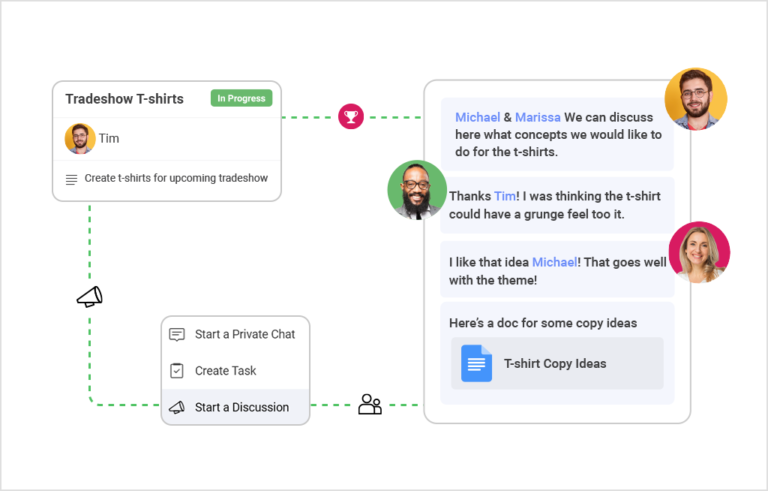
In Slingshot, you can separate your teams, projects, and even departments in workspaces.
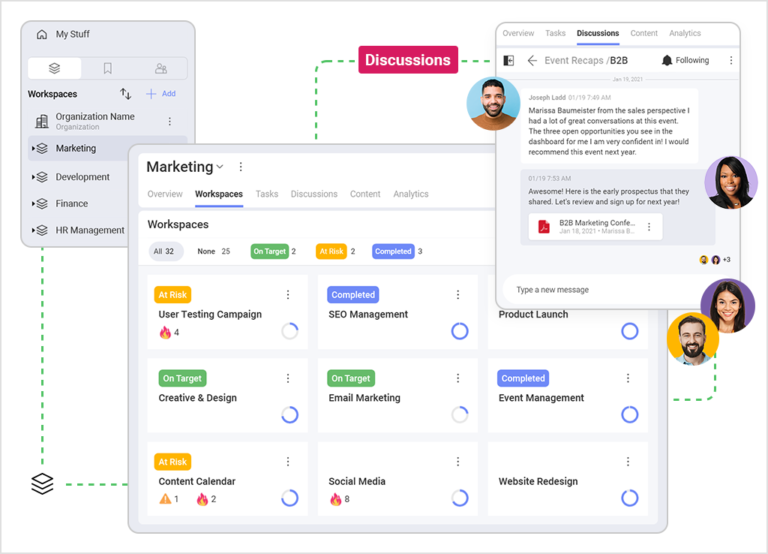
It’s also the only hub your team needs for bringing all their needed content together – from any cloud storage like Google Drive, OneDrive, Sharepoint, Box, DropBox (check out the entire list), it allows for a drag and drop, upload and pinning links.
SHARE THIS POST