
How Stephen Gould Scaled Its Capacity by 30% without Making a Single Hire
Don’t just track tasks and timelines. Execute faster and measure smarter with connected workspaces that unify every aspect of your marketing.

reduction in data visualization time
hours saved per month on reporting and dashboards
scale in capacity without requiring new hires
Slingshot replaces your scattered tech stack with one connected space for planning, collaboration, execution, and reporting, solving the most common marketing challenges head-on.
Slingshot replaces your scattered tech stack with one connected space for planning, collaboration, execution, and reporting, solving the most common marketing challenges head-on.
| Issues |
|
|---|---|
| Campaign timelines slip. | Timeline & Kanban views show phases and ownership. |
| Feedback is scattered across tools. | Centralized comments, versions, and approvals. |
| Reporting is manual and outdated. | Dashboards auto-update with real-time insights. |
| Teams lose time switching tools. | One space for tasks, data, and team collaboration. |
| No clear performance insights. | Use Overviews to see KPIs and work in one view by channel, goal, or team. |
From campaign launches to content reviews, Slingshot adapts to your workflow and aligns everyone.
From campaign launches to content reviews, Slingshot adapts to your workflow and aligns everyone.
See the complete picture of campaign progress and priorities.
Combine project status, key dates, blockers, and ownership to quickly spot where support is needed.
Use Case Example
A VP of Marketing scans the Overview Page before Monday stand-up to identify at-risk campaigns and unblock teams.

Tailor your task structure to match marketing workflows like creative production, SEO, PR, and launches.
You define task types such as “Landing Page Build” or “Ad Copy Review” with custom icons, default fields, and automation—making tasks easier to scan and reuse across teams.
Use Case Example
PR teams can define task types for campaign phases (Audience Research, Media List Building, Press Release Creation, Media Pitching) to streamline recurring work.
Capture campaign-specific data—audience, budget, priority, channel—directly in tasks.
Choose dropdowns, checkboxes, dates, and numeric fields to structure and filter work consistently across projects.
Use Case Example
Product owners model lifecycle stages (Backlog, Next Sprint, Planning); Marketing managers track campaigns (Market Research, Media Buying, Outreach) with shared definitions.
Turn task activity and performance data into easy-to-share updates.
Slingshot AI reads tasks, comments, and progress to create summaries that highlight recent changes, blockers, and what’s next.
Use Case Example
A marketing director sends weekly AI-generated updates to leadership—no more time-consuming status decks.

Store all feedback, changes, and approvals in one spot—right on tasks or assets.
Keep version history clear and skip fragmented reviews across email and chat.
Use Case Example
A content team uploads social video drafts; design, copy, and legal review in a single thread so everyone sees the latest version and approvals.
Plan campaigns end-to-end with milestones, dependencies, and ownership—all in one shared view.
Perfect for coordinating cross-team work without losing track of dates and responsibilities.
Use Case Example
Demand gen runs a webinar series using Timelines to coordinate assets, promotion, the live event, and post-event follow-ups.
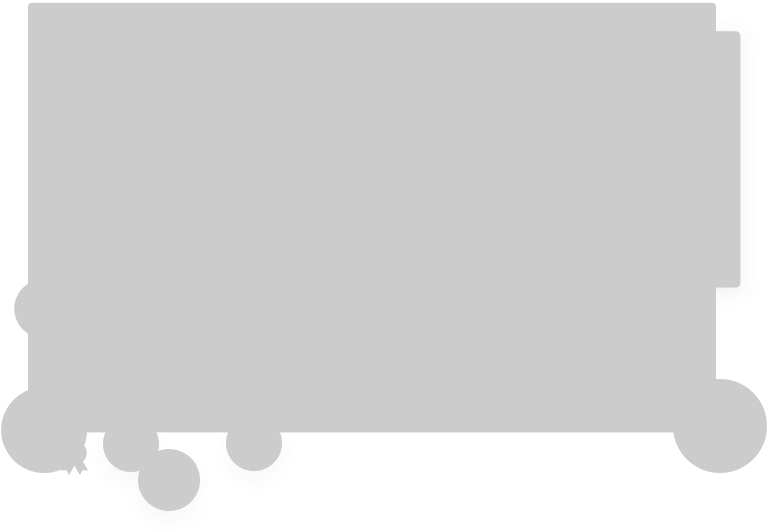

No more spreadsheets, pivot tables, or screenshots. Slingshot consolidates your marketing data into one place, allowing you to view performance as it happens.

Plan, execute, and measure multi-channel campaigns with complete visibility from kickoff to results. Slingshot provides a central hub where you can manage all creative assets, copy briefs, and plans. With everything organized, your team can move faster, knowing they are always working with the most up-to-date information.

Track your entire SEO program from project tasks and content creation to keyword rankings and organic traffic. Slingshot helps you manage all aspects of your SEO strategy in one spot, so you can easily analyze what’s working and what isn’t.
Popular Templates:

Coordinate events and product launches across teams with timelines, tasks, and real-time updates.
Templates include:

Build dashboards that update automatically, allowing you to spend less time building reports and more time making informed decisions.
Templates include:

Slingshot provides marketing teams with structure, speed, and visibility, eliminating the usual tool overload.

CMOs get clarity and a single source of truth. Marketing Ops teams cut out busywork and automate processes. Marketers move faster and accomplish more. Slingshot helps you:

