
How Stephen Gould Scaled Its Capacity by 30% without Making a Single Hire
When self-service BI is implemented in your digital workplace management software, everyone within your team can effortlessly create tasks from data and smoothly collaborate around it.
Executive Summary:
When self-service BI is implemented in your digital workplace management software, everyone within your team can effortlessly create tasks from data and smoothly collaborate around it.
The amount of data that today’s businesses collect is constantly growing and growing.
As a result, the need for decision-makers to easily transform raw data into actionable insights is growing respectively.
But as it continuously evolves over time, more and more people within your organization need access to data, so they can be productive and effective at what they do.
And this is the focus of self-service BI.
In this article, we will give an explanation of the question of what self-service BI is, provide a comparison between traditional and self-service BI, and list its primary benefits and tools that the BI solution must consist of to be able to generate fantastic business results.
Self-service business intelligence (BI) refers to the process, tools, and software that empowers end users to analyze large amounts of business data and build dashboards independently. Let’s be honest about it, data isn’t easy or even interesting for everybody, but the self-service BI enables everyone in your organization to create custom dashboards without relying on your IT professionals and dedicated data analysts.
In the end, it is a win-win situation for everyone within your organization. Users get the data they require when they need it, allowing them to be more productive and the IT team can focus on their development tasks that bring many benefits to the business and the organization as a whole.
The traditional BI refers to the process of taking data points and converting them into resources that can be used to make intelligent business decisions. And while the self-service business intelligence allows end-users to turn data insights into resources, the traditional BI operations are owned by the IT team or dedicated business intelligence experts.
That means that when a user needs specific reports or dashboards, they must request data reports or custom dashboards and wait for the IT team or BI experts to deliver the data, which might take anywhere from a few minutes to a couple of days. As you might expect, this inefficient process causes employees’ frustration and delays in providing the information that is needed for decisions to be made.
The self-service BI tools provide intuitive UI that makes interacting with data more accessible for those who don’t have technical knowledge. It allows everyone within your organization to access and analyze data easily and create reports with actionable insights that anyone can understand.

As stated in the 2020 Self-Service Business Intelligence Market Study by the Dresner Advisory Services, self-service BI is considered the 6th most important among all technologies and initiatives strategies for Business Intelligence and is deemed essential to enterprises today.
Why? The digital workplace management software is a combination of various tools and technologies needed to effectively run your team and achieve success from anywhere, anytime in a secured environment. Having a self-service BI solution is very helpful and advantageous but imagine having it in the context with all of your digital assets and productivity tools in one place – your usefulness and results will skyrocket!
Some of the self-service benefits for businesses include:
The primary mission of BI is to help organizations streamline their businesses by connecting people to the data they need to make important decisions.
With self-service BI users no longer need to waste time trying to analyze spreadsheets to source their data and make gut-based decisions, but instead have more time to focus on it. Its dashboards, reports, and visualizations bring effortlessness and effectiveness to the decision-making process and make the decisions better, smarter, and most importantly data-driven.
Every single person on your team, in every department, can easily access and analyze key data. Marketers can analyze their customer’s data to better understand their needs. The HR department can analyze data to improve the workplace or to enhance the recruitment process. Your CFO and financial managers can build and share meaningful financial reports in no time.
With the help of self-service BI tools, end users can visualize the data they need and understand what it means. Leveraging actionable insights makes it easier for your team to utilize data and improve productivity flows, as well as makes the process of going from insights to action seamless.
Not only that self-service tools should provide actionable insights, but they should also foster collaboration and create discussions among the different teams of your organization. Sharing dashboarding with team and project members on an organizational level so everyone has access to the same data that they need to make a decision.
Collaboration enables teams to share thoughts and ideas and allows team members to become more invested in the projects they are working on as they can see how their contribution impacts the organization on a higher level. This leads to having a stronger team which is vital for the success of any business.
Also, problems are more easily and faster solved when more and different team members can put their eyes on them and express their points of view.

When self-service BI is implemented in your digital workplace management software, everyone within your team can effortlessly create tasks from data and smoothly collaborate around it. A critical part of analyzing and understanding data are the tasks that come out of it. With the help of a work management platform, however, you won’t need to worry about this as you can create a task in a matter of seconds, making sure that you haven’t missed anything important that needs to be acted upon. You can set a high priority status on these tasks, so you keep them on top of your mind guaranteeing that things get done on time.
As opposite to spreadsheets, which lead to nothing else but complexity and delays, self-service BI data flow stays unique and consistent. With self-service BI data is updated on a constant basis, giving the decision-makers access to a single version of the truth.
So, what does that mean?
As Lionel Grealou defines it the single version of the truth is one view of data that everyone in a company agrees is the real, trusted number for some operating data.
This is important because it provides decision-makers with the right data at the right time, reduces the time spent on identifying which data is correct, and improves the data intelligence capabilities of the company.
Moreover, it helps to create a transparent work environment and enables a single place for collaborating. You no longer need to spend time in team status meetings and micromanaging, but instead, focus on spending more time as a mentor and proactively thinking about the business.
While your competitors who don’t leverage self-service business intelligence are still trying to figure out data analysis and are waiting for reports, your business can already act on your business’ key data insights.
Seamlessly manage tasks, teams, and projects of any complexity from start to finish.
Use Template →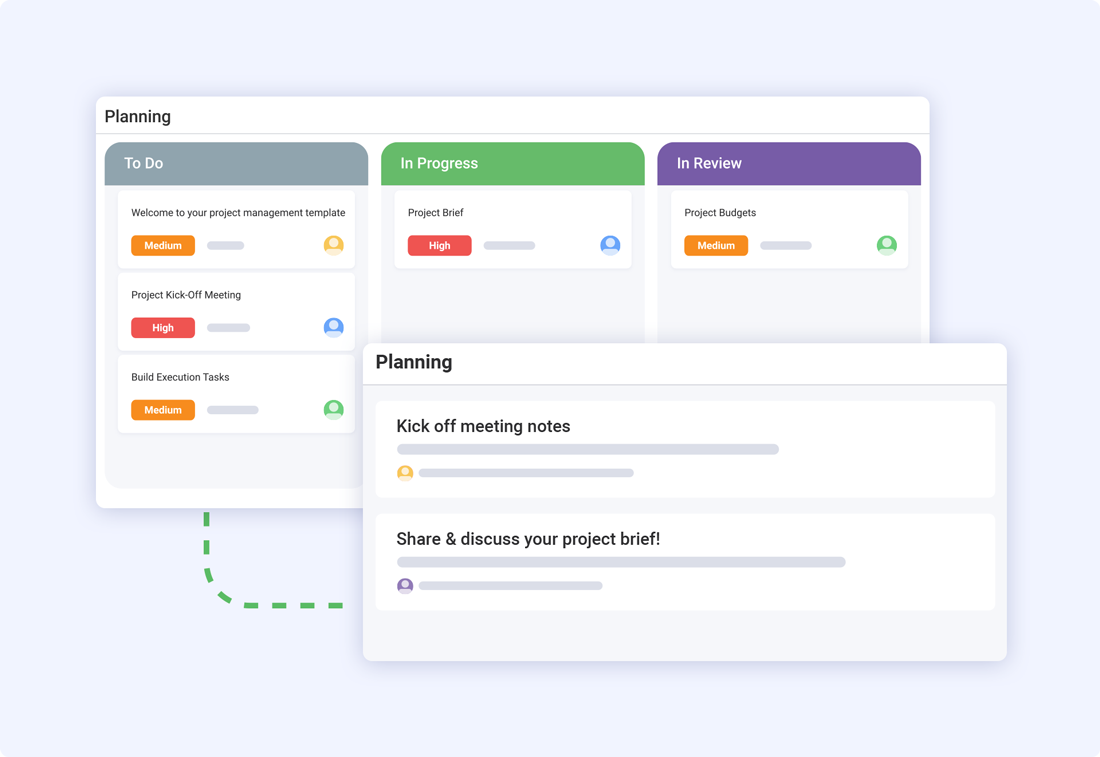
For a successful self-service BI deployment, you need to have a good strategy in place. We will list down some tips on how to set a self-service BI strategy to accelerate your organization’s workflow, but you must remember that each enterprise requires a tailor-made strategy. Here’s what to keep in mind:
First and foremost, you should be looking for a self-service BI solution that it’s easy to use. Remember, the purpose of self-service BI is to be used by people that don’t have the technical knowledge and experience to work with data. It must be user-friendly and provide an intuitive interface.
Setting roles and responsibilities to different users is also one of the self-service business intelligence best practices. You decide which key business users will have access to your BI solution, what data they can view, as well as what actions they can perform, and which functionalities they’ll be able to use.
As with any new software, users need some time to get used to it, how it works, and its special features. Having this in mind, you might want to consider developing some introduction and training materials for your team. This will be very useful for your team members who are new to the analytics topic.
It is important to monitor your users’ use of BI. While some departments may successfully use it, others may not. Keep an eye on that and adjust if necessary – some users or departments might need additional governance.
If data isn’t understood and it isn’t convincing, no one will act on it and therefore nothing will change. That is why the data-driven storytelling technique is so powerful. It allows users to use the insights provided by their BI tools to tell stories so that others can understand what the data is telling us.
BI is all about having the right data at the right time to make the right decisions. Nowadays, that means that users should be able to access data at any time and from any location, which involves the use of mobile devices. A mobile BI solution is absolutely a must-have if you want you and your users to always have company insights at your fingertips. It increases productivity, speeds up the decision-making process, and puts you ahead of your competitors.
To make the most of the benefits that we mentioned earlier, we list down some self-service BI tools to look for when exploring the different solutions and what will work best for your organization’s unique needs:
Modern BI software lets users connect seamlessly to many different data sources and then combine these data in one place for comprehensive analysis. Data sources may include Azure Synapse, Google BigQuery, Box, Sharepoint, Google Drive, One Drive, Microsoft Analysis Services, Microsoft SQL Server, CRM, and many more. Some embedded analytics platforms also offer a feature called “in-memory data source”, which lets users directly connect to a data source that the software doesn’t support out of the box.
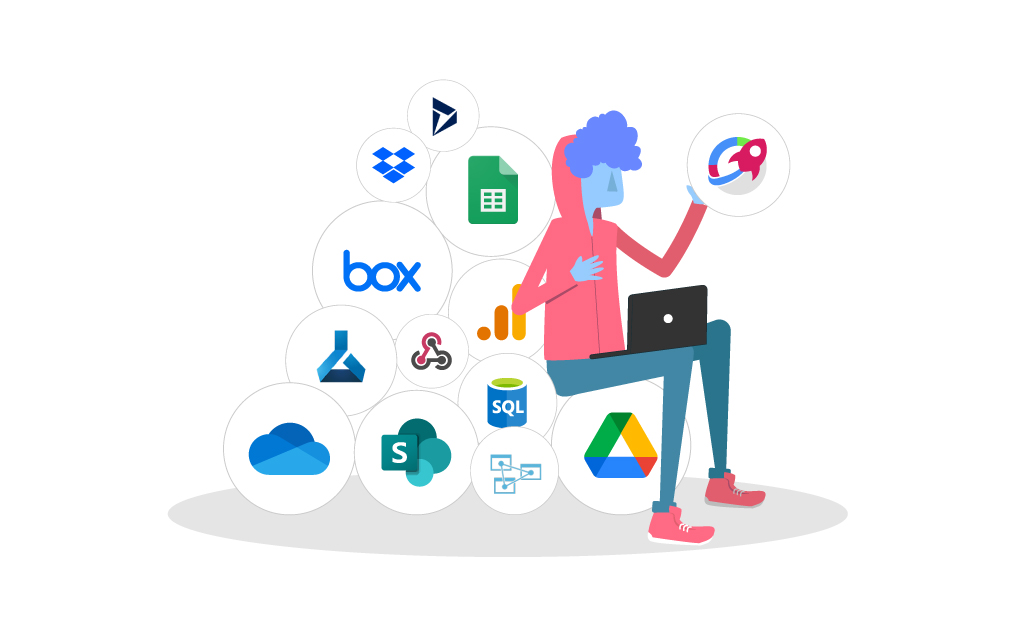
Professional self-service BI tools will ensure that users are able to easily select data fields from the tables within the data source and simply drag and drop them into separate sections and instantly build beautiful data visualizations.
Dashboards are embedded analytics tools that visually display data patterns for analysis, presentation, and easy understanding. Dashboards can consist of pie graphs or charts, bar or line graphs, scatter plots, color-coded maps, or any other kind of visual data presentation. Some of their key features include drag-and-drop capabilities, data blending features, and database plug-ins.
What else you should be looking for is the possibility to integrate all the apps that your team already uses under the same roof. By connecting your apps, you ensure an uninterrupted flow between them – get your tasks, chats, projects, and more in the same place automatically.
Tie together information and documentation between departments, coordinate and collaborate with teammates harmoniously. Go beyond data analysis by having a full BI tool plus project management, content integration, goals & strategies, and more that produce extraordinary results that drive business growth.
SHARE THIS POST