
How Stephen Gould Scaled Its Capacity by 30% without Making a Single Hire

Leading and managing remote teams is not an option anymore for a vast number of companies all around the world. But what is the secret to running them smoothly, no matter where they physically are?
Executive Summary:
Leading and managing remote teams is not an option anymore for a vast number of companies all around the world. But what is the secret to running them smoothly, no matter where they physically are?
Managing remote teams requires a level of adjustment and flexibility that some managers can find exhausting – especially if they are prone to micromanagement tendencies.
So, what rules should a remote manager always follow to avoid the undercurrents of these types of work struggles?
Truth be told, to successfully lead a team remotely, a manager must depend on technology just as much as on their own leadership qualities, good communication, and visibility while ensuring uninterrupted workflow for everyone on the team.
Doesn’t sound so simple right?
Keep reading for the ultimate guide to the best practices in managing remote teams and find ways to keep your remote team productive and happy.
Remote management is the practice of managing remote teams in the case when employees in an organization have the option to work from wherever they choose. In such a case, the team lead or company manager needs to overview and guide projects forward with the same level of productivity and focus as if the team was onsite.
With remote teams, any good manager must apply the same good practices in managing their team that brings the progress and high-level performance a company might need. To do that, leaders have to be aware of the challenges any remote team faces today and the best practices to tackle them, without harming team spirit and collaboration in the process.
To give you an idea of how remote work can influence a team negatively, let’s look at the most common remote work challenges remote and distributed teams today face.
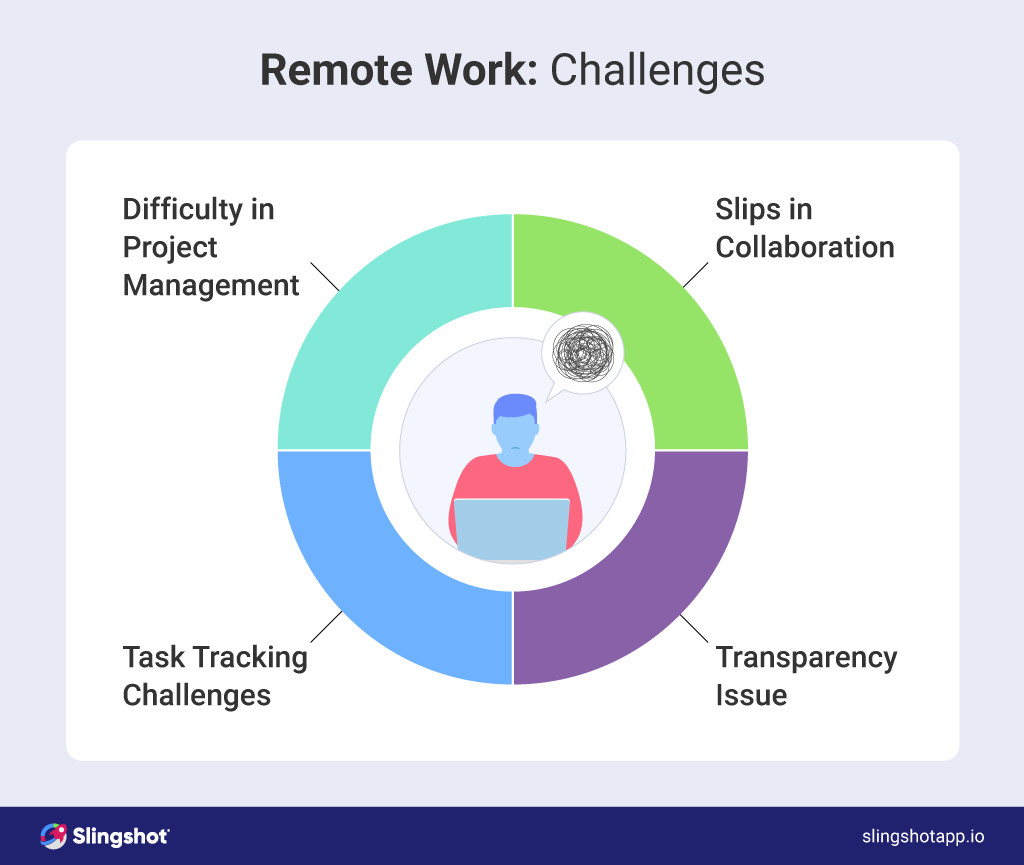
Remote work for teams managing multiple projects can prove soul-crushing in instances when the projects are more complex and the team is larger. Progress can often get stalled due to unforeseen blockers, deadlines can be missed and the goals are not hit in the timeframe. Remote team leaders often find themselves in the weeds with keeping track of a project’s progress and hitting the desired outcome.
Teams used to be able to constantly check in with each other in the same physical space. Working on the same project requires interaction and collaboration and remote teams can face a barrier when it comes to that. Staying in productive communication and being aware of what the other people on your team are doing and when is a vital part of overcoming this challenge.
To always stay on track with KPIs, keeping an eye on tasks and the progress of projects should happen daily. This can prove especially challenging with remote teams, where individual tasks are part of the equation for something bigger and one task can block another for a long period, stalling the overall results of the team.
Among remote managers and teams undoubtedly lies the issue of transparency – seeing and knowing the team is working on the set tasks and pushing the company toward progress. Dealing with this issue can be challenging – finding and having visibility without constantly looking over your team’s shoulder, mailing back and forth with questions, or having unnecessary and time-consuming meetings.
All of these are among the top reasons why managing remote teams remains challenging, even today when many companies have chosen this model of work. So, keeping in mind the challenges, let’s look at the ways to solve them.
Remote teamwork, however familiar it is becoming, is not just “business as usual” for managers. Leaders need to remember that their teams need new ways to reach their full potential while not occupying the same physical space. They need all the tips and tools to achieve optimal workflows in the productivity, communication, and working interactions of everyone involved, so they keep getting more effective over time.
“If this is the first time that managers are in charge of managing remote employees, it can be scary to navigate and ensure employees are productive, engaged, and thriving.”
Paul Pellman, CEO of Kazoo
So, let’s take a look at some of the tips you can follow to make sure you don’t lose sight of what your team needs while hitting all the goals.
Keep everyone on your team aligned on the same processes in the workflow. That means, knowing what the steps are for every type of task they are performing, who needs to provide the feedback and final approval, and how to approach projects from beginning to end.
Be clear about the goals and expectations from your team and make sure you provide them with the documentation, briefs, timelines, and guidelines they need. Share and clearly convey what work needs to be done, from who, and in what timeframe – it’s always best to have it in writing and visible for everyone.
Emphasize communication with members of your team and make sure you do so on a weekly (if not daily) basis. In communication, always find the balance between feedback and instructions on tasks, projects and check-ins with your team on how they are doing. A lot of great remote teams can sometimes struggle with burnout or the inability to organize efficiently under stress, so keep an eye on that as well. Communication tools, of course, are needed to achieve all the above.
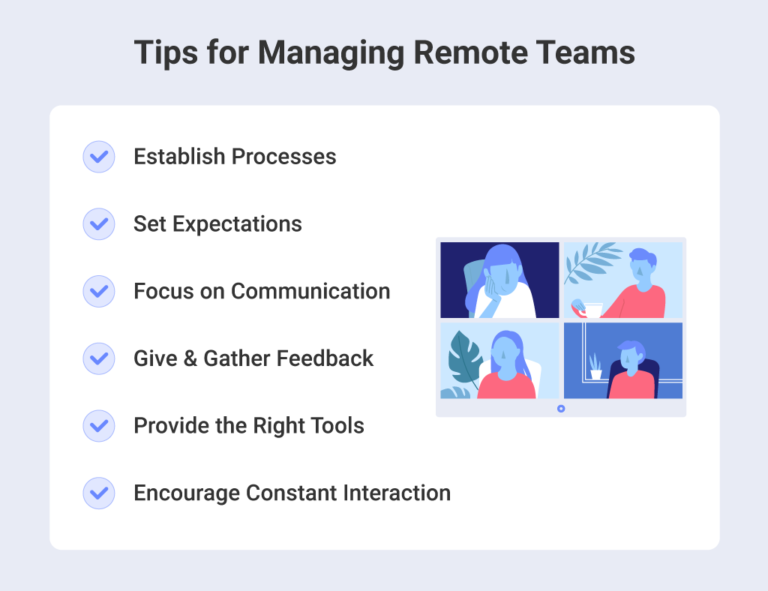
And do so regularly. Make sure your team knows where they excel and where they can put in more effort. Keep discussions and dialogues open on project status, project results, details on where something could have performed better, and data insights that show the way. Make sure you also get feedback on your own work and managerial skills – that can happen via discussions, anonymous (or not) polls and feedback forms, etc.
In remote work, you need to provide your team with the essential technology to stay connected, and collaborative, and ensure work progress stays visible. Synchronize easily and build task prioritization, make sure files are accessible and kept in a shared location, and create a data-driven culture by always relying on data for decisions ahead.
When teams are not able to be in the same office, oftentimes communication and social interactions are lost. It’s good for the remote manager to encourage interactions of any kind and not just work ones. Find a way to schedule online coffee breaks or even live meetups once a month or two.
Reading this article so far, you’ve probably gathered that remote team management cannot happen without the right tools for this purpose. But managers (and teams), particularly in a startup environment, can get lost between apps for file sharing, data analytics, team chat apps, and project management apps.
Solving all the app-switching and at the same time facilitating remote team management happens much more smoothly with an all-in-one digital workplace like Slingshot.
Instead of the distraction of switching between cloud providers or email, it’s much better to collaborate in one spot only and keep all files there. In Slingshot, all your favorite cloud providers are integrated and allow for the upload and/or link to any file. That way each team member has access to the most recently updated files on a task level and can upgrade every project or event management for the brand.
Remote teams must and should depend on data insights – to track campaign results, follow up on projects and use data analytics to make data-driven decisions. In Slingshot, teams can unite data with everything else you need to do their work. Managers and coworkers can create beautiful dashboards with a few clicks, see the story data tells, analyze it, access it, and share it in seconds.
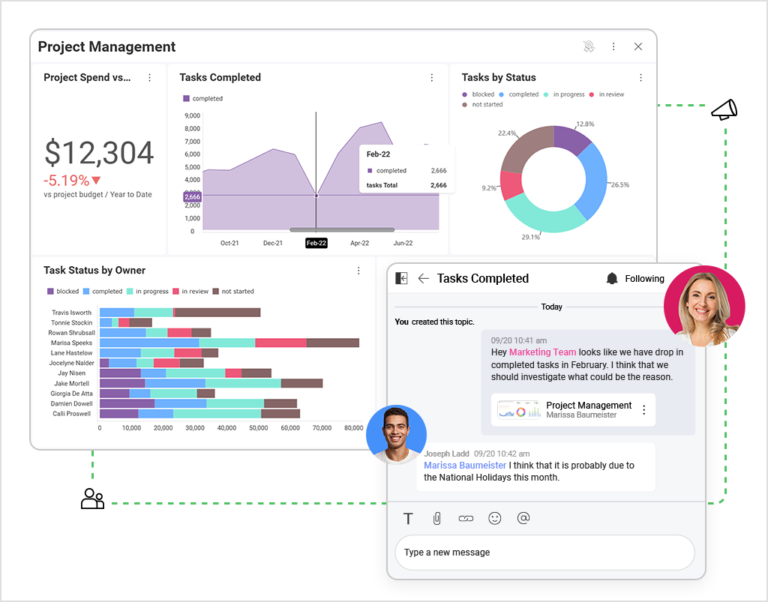
Slingshot is your project management central, connecting tasks, due dates, project tracking, paid campaign results, and project progress, and at the same time brings to your team the option to chat in context, create discussions and keep key content and project briefs at the forefront. Now every remote manager can access all resources in one place, map out schedules, collaborate on ROI, track the budget and sales plans, and more.
Want to try an all-in-one digital workplace for your remote team? Check out our plans here to see what fits you best.
SHARE THIS POST