
How Stephen Gould Scaled Its Capacity by 30% without Making a Single Hire

Workspaces can either stand on their own as a single entity or you can create workspaces within your workspace to have an organized hierarchy. Let’s go through some use cases and benefits for each:
Executive Summary:
Workspaces can either stand on their own as a single entity or you can create workspaces within your workspace to have an organized hierarchy. Let’s go through some use cases and benefits for each:
Slingshot was designed with the understanding that everyone and every team is different. Nevertheless, all these diverse teams and groups of people want the same type of freedom: to set up their projects, processes, and initiatives in a way that makes sense to them. And not feel constrained by the way that someone else feels things should be done. This is where Slingshot hierarchy comes in. So let’s take a close look at what it means and how does it make diverse teams within your organizations thrive the same.
At its core, Slingshot revolves around Workspaces. As we know, a workspace is an area where a group of people collaborate, support each other and work together towards a common objective. These workspaces can be in an office, at your home, and now – digitally.
Slingshot is the only digital workplace that brings everyone and everything together to unleash the power of your team. This happens through workspaces, containing the following tabs: overview, tasks, content, discussions, and analytics.
Here’s what each of those gives your team.
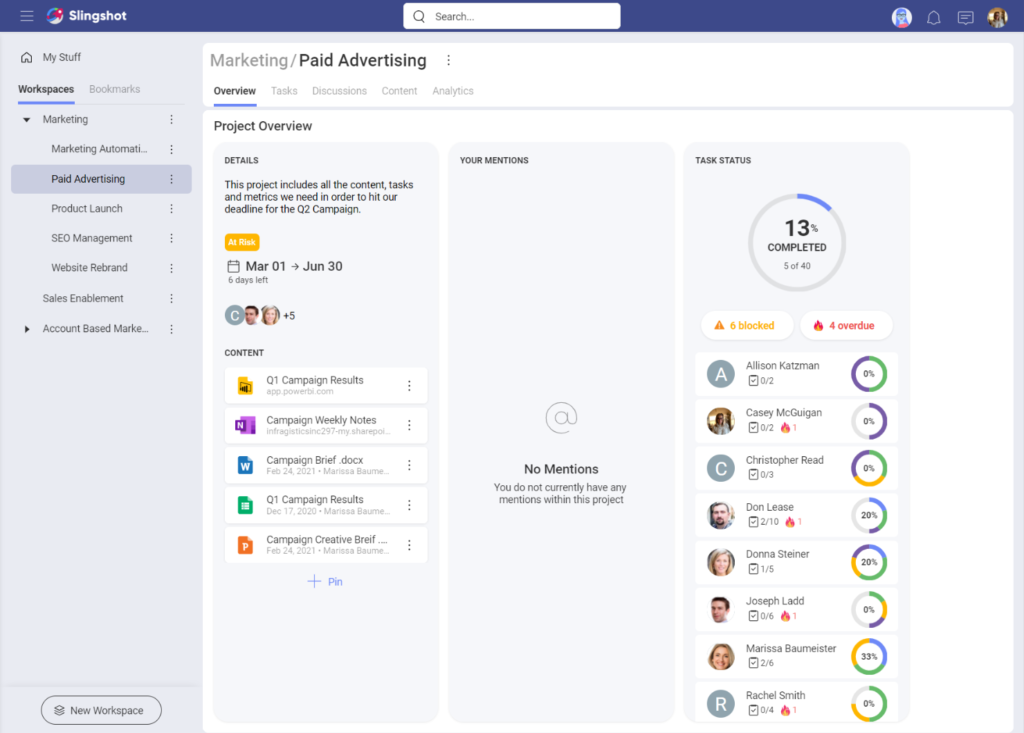
Workspaces can either stand on their own as a single entity or you can create workspaces within your workspace to have an organized hierarchy. Let’s go through some use cases and benefits for each:
1 . Hierarchical Workspaces
A perfect example of when you want a hierarchy within your workspaces is when you are a group of people that works together every day on several different projects or are responsible for several different things. Think about your traditional Marketing team – you have SEO, Paid Advertising initiatives, and many more – and separate professionals working on those specific responsibilities. You have launches for your product or service – all of which have their own tasks, content, data, and conversations that need to occur at a specific moment in time.
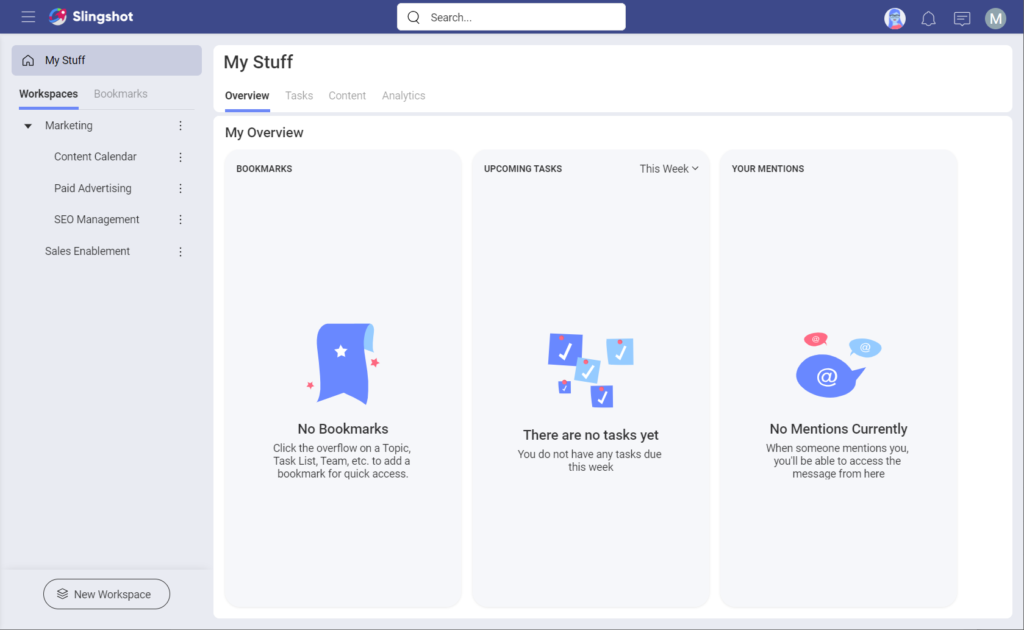
Here are some of the benefits of workspaces in hierarchy:
2 . Flat Workspace: An example of a workspace that doesn’t need hierarchy would be something like Sales Enablement. Here, you need to include a lot of different people, from different departments in the organization to have access for this specific reason
The beauty of this all? There is no right or wrong way! It is all about setting up you, your teams, and your clients in a way that works best for you.
Through workspaces and hierarchy (wherever needed) Slingshot stands as the only all-in-one app that provides different teams within any type of organization with a way to collaborate and achieve milestones with equal efficiency no matter the function and specifics of their job.
Don’t forget to check out the 10 Productivity Flows to increase team efficiency with Slingshot.
And to see how to get your team cozy with data fast, take a look at how to choose the best chart for your data.
SHARE THIS POST