
How Stephen Gould Scaled Its Capacity by 30% without Making a Single Hire

Since the onset of the Covid-19 pandemic in 2020, one of the first things companies had to improve was their agility. The model of the conventional team, working in the same space at all times, became outdated overnight for many organizations. Adaptation and efficiency called for distributed teams, hybrid models of work, and relying on technology more than ever.
Executive Summary:
Since the onset of the Covid-19 pandemic in 2020, one of the first things companies had to improve was their agility. The model of the conventional team, working in the same space at all times, became outdated overnight for many organizations. Adaptation and efficiency called for distributed teams, hybrid models of work, and relying on technology more than ever.
Gradually, distributed and remote teams became the new normal for a huge percentage of businesses worldwide. Because of this shift, however, many organizations quickly found out the inevitable danger of pitfalls that endanger productivity and create difficulties for leaders who need their teams to collaborate seamlessly – whichever time zone they inhabit. So how can companies who are devoted to managing distributed teams in 2021 counteract potential disturbances? Keep reading to find out.
Distributed teams are teams that consist of two or more employees who work in different areas, do not share the same physical workplace, and commonly can be located in different geographical locations and time zones. However, a distributed team can also consist of some team members who simply permanently work from home, while others use an office space of the company.
To make sure your distributed teams work to the best of their abilities, companies need to keep a vigilant eye by always asking the following questions:
The answers to these will provide an understanding as to do this company has a good business flow.
Distributed teams need to work as comfortably and efficiently as teams at the same location and establishing the best communicative practices from the get-go is essential.
You can have your SEO manager based in London, your marketing director in New York, and your design crew in Prague – these flexible work arrangements are hugely dependent on agility, technology, and collaboration. And all signs point that they are here to stay – according to a recent study, 76% of millennials say they would take a pay cut for more flexibility. The good news is that the environment makes distributed teams something of a lasting trend in our day and age. Still, that doesn’t diminish the potential hurdles these teams might need to jump through if the way to solve them isn’t considered beforehand.
When speaking about teams that are not occupying the same physical space, we might hear terms like distributed or remote in reference to them. Similarities between the two are many and obvious, including working away from the office, having more autonomy and independence in daily tasks, being physically away from their teammates but staying closely intertwined in projects with the help of technology. But what are the differences that separate distributed from remote teams? Here are some specifics.
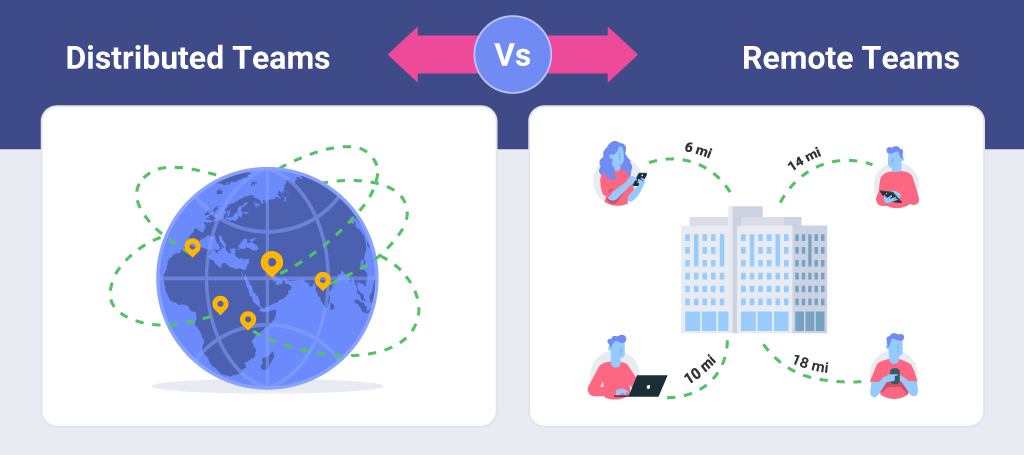
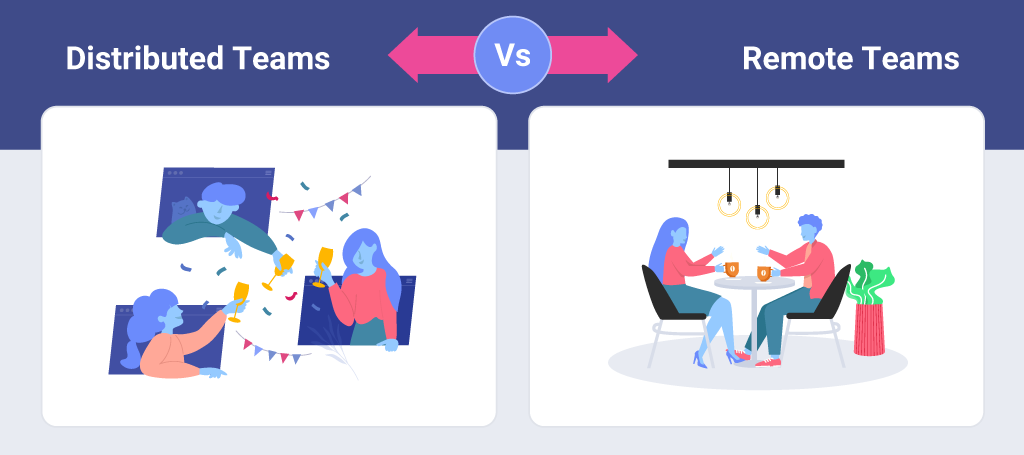
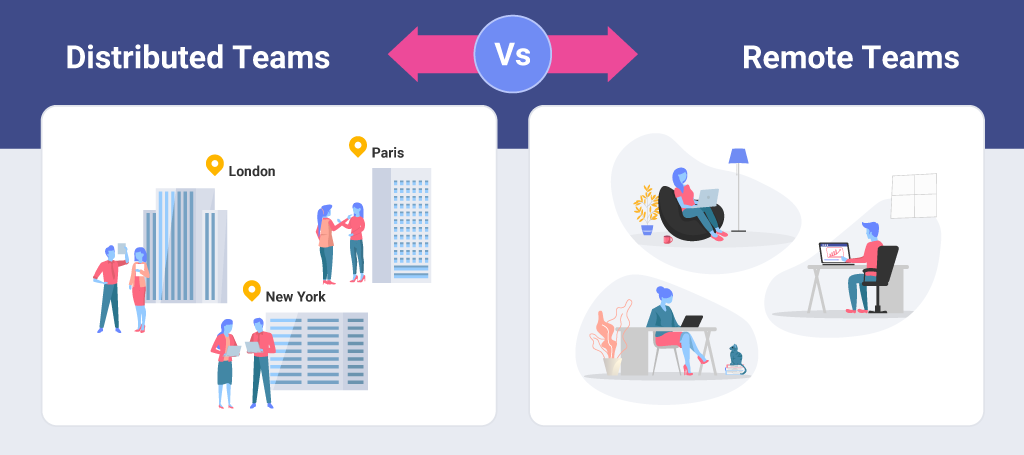
In both types of teams, however, vigilance about communication and collaboration is a constant must – don’t forget to check out our 7 tips to increase productivity in remote teams.
Оne prediction by Upwork based on their “Future Workforce Report” says that by 2028, 73% of companies will be managing distributed teams. Organizations have found that through that method they offer a better work-life balance and people find more productivity operating that way.
But to examine more into why distributed teams are set to play a major role in a lot of companies’ future, let’s see five of the most noticeable benefits for employers.
With the distributed teams model, companies can pull and hire experts from all fields no matter where they are positioned geographically
Spreading out your team in different countries, especially your marketing and sales specialists, might result in a bigger distribution in potential markets and clients worldwide and wider coverage of opportunities at all times
Establishing a distributed team means giving people a lot of freedom in not having to physically be in a specific place to do their jobs. Having this agility usually means that the only thing that is being tracked is productivity and results and that you are not limiting your team by much else
Many companies with high average yearly payment for specific roles, like developers, choose to position their team in countries where the skill set is still high, but the annual salary is much less
In 2021, managing a distributed team is easier than ever, with tools that connect teammates and enable them to collaborate and share resources through applications that allow for:
All of this would serve as a basic lifeline for teams who are distributed and depend on true collaboration to stay successful. To make sure that as an employer you’ve provided the best opportunity for that, choosing the right software tool is crucial and could be the difference between delivering mediocre or truly great results.
Working with distributed teams and not physically being with your colleagues could create a myriad of difficulties in certain situations. To overcome the challenges of distributed teams, we need to first see the potential risks. So, let’s take a look at the 7 most common pitfalls distributed teams face.
In a virtual environment and with people often in different time zones from each other, the “every-man-for-himself” mindset is a real danger. Here, a project management tool is essential to keep collaboration at the forefront of goals, track individual deliverables as well as overall performance
Not a trivial problem at all. With distributed teams being located worldwide, they could become detached and not have the necessary discussions their tasks require. Communication tools as an integral part of everyday processes are the answer for this challenge.
Every project needs to be highly visible at every stage – even more so when you are managing distributed teams. Everyday use of a project management tool with clearly outlined tasks, dependencies, potential blockers, and due dates solves this obstacle.
Not being in the same time zone often could mean that when a salesperson needs something from the marketing manager, they will need to wait a full business day so that they come online. Having a shared library for files and keeping everything one might need at the same place, so they always have the most updated version of things, is crucial for resolving this.
If a team is working in the same space, people brainstorm more frequently and follow up with ideas. With distance, this proves more difficult, and great ideas are often not shared or lost in communication, especially with multiple tools switching. Valuable here would be the ability to create tasks quickly from online discussions and track those tasks with a clear outline of ownership.
In every project, briefs, files, steps, and responsibilities should be outlined clearly from the start. Failing to do so could result in disruptions and delays no matter how talented the team is.
Results are important at any point, so measuring them continually minimizes the chance for errors and helps to course-correct in due time.
With all the challenges and risks that come with working with distributed teams, companies need to think preventatively and ensure they’ve covered all bases. Every manager wants to make sure results are delivered in the best way while keeping their team happy and thriving. So let’s take a look at the top tips for managing distributed teams with a software application like Slingshot.
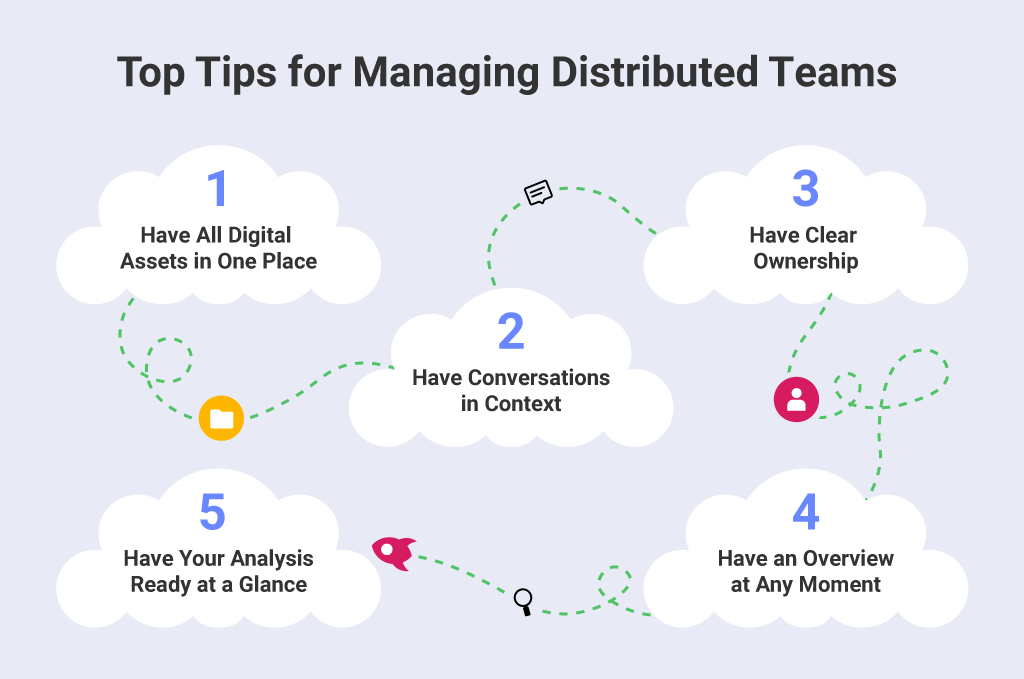
No app switching or different channels are necessary. By uniting every digital asset in one place, your team can collaborate efficiently across all time zones and always have access to the most updated files. With Slingshot, your cloud providers are integrated into the app, allowing for the upload and/or linking to any file – so each team member has access to the most recently updated files on a task level
The communication, ideas, and brainstorming gems are never lost in Slingshot, with a chat functionality that puts conversations in context according to every project/team/task – and also lets you create tasks directly from a conversational piece
With its project management features, Slingshot assists with ownership, division of tasks, and keeping tabs on any issues or blocks throughout campaigns.
Using an app like Slingshot means having it as your project management central, connecting all needed insights for your team – task tracking, due dates, paid campaign results, project progress, and discussions in the context
Using data-driven characteristics help teams stay on top of current data for campaigns, through dashboards, KPI tracking, and gives them the ability to go from insight to action in seconds
With Slingshot, teams can stay on top of projects even across different time zones thanks to combining modern project and team file management, chat, and data analytics all within one app.
Try Slingshot today or drop us a line if you want a demo or have any questions.
SHARE THIS POST